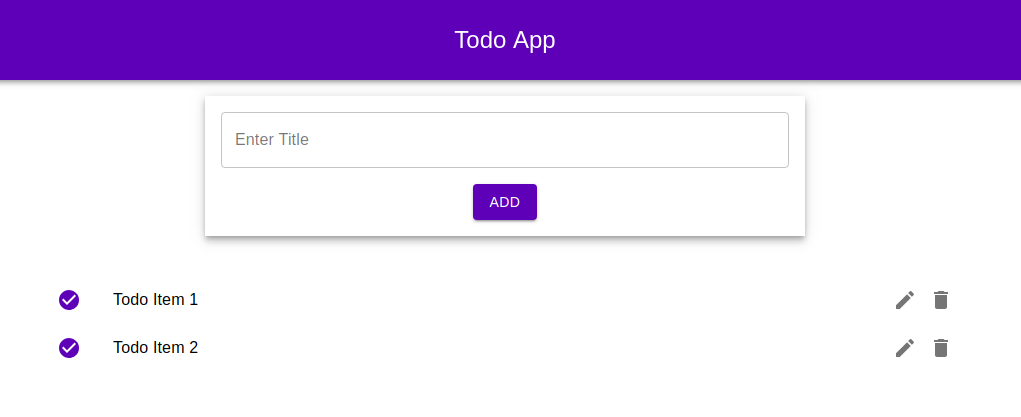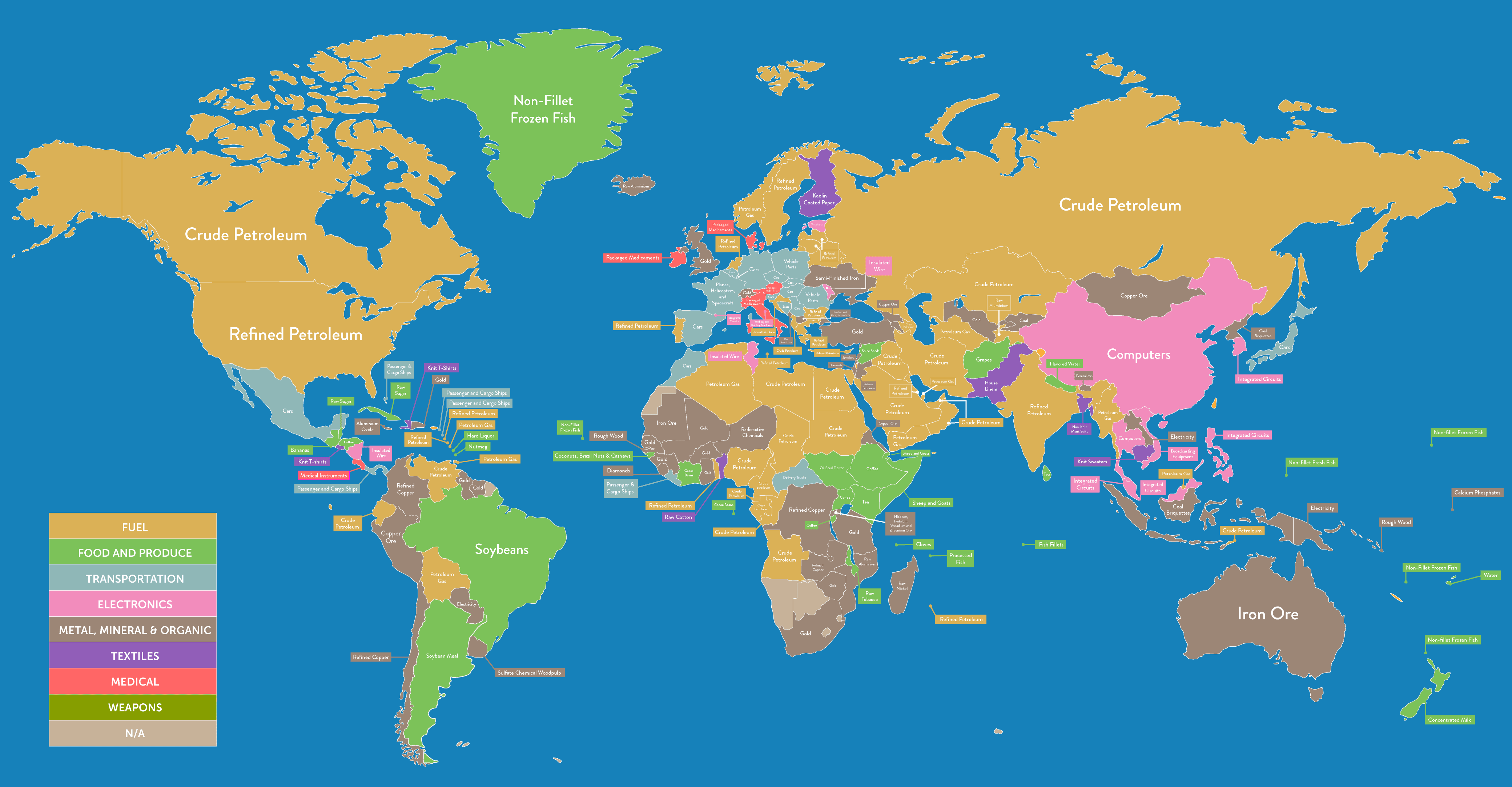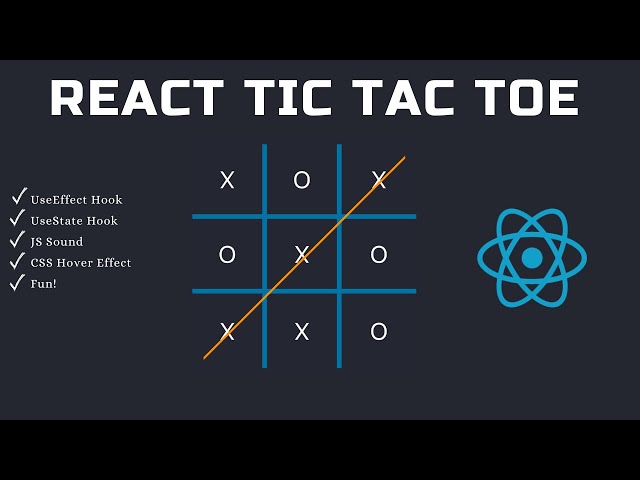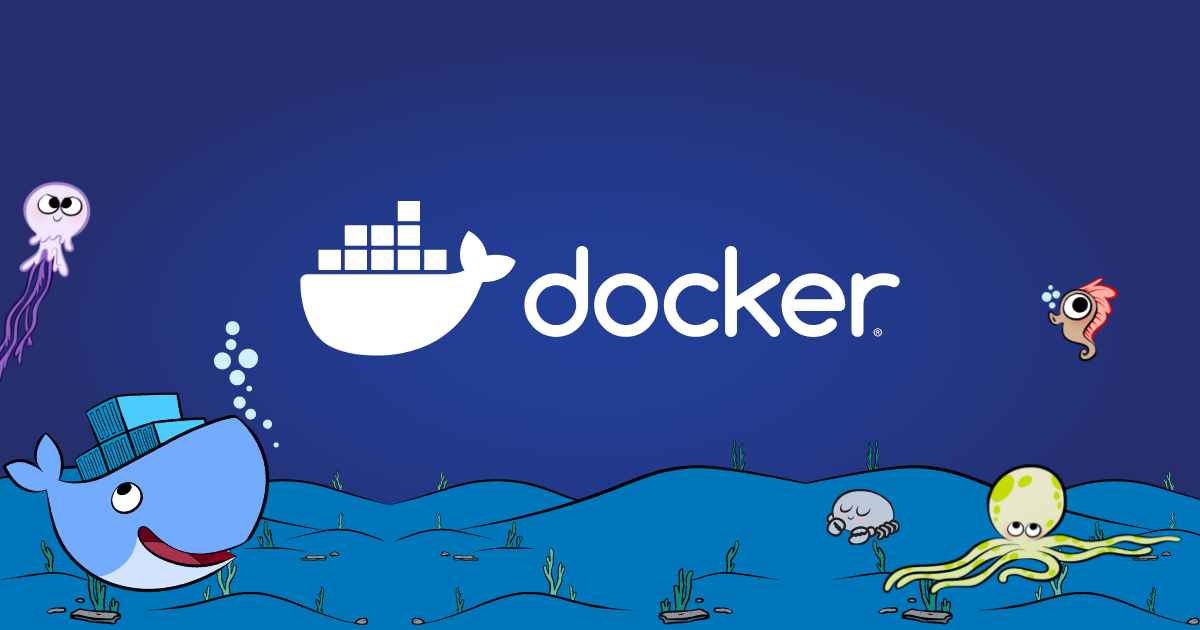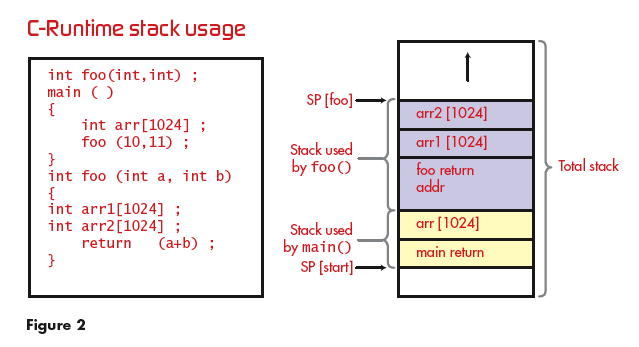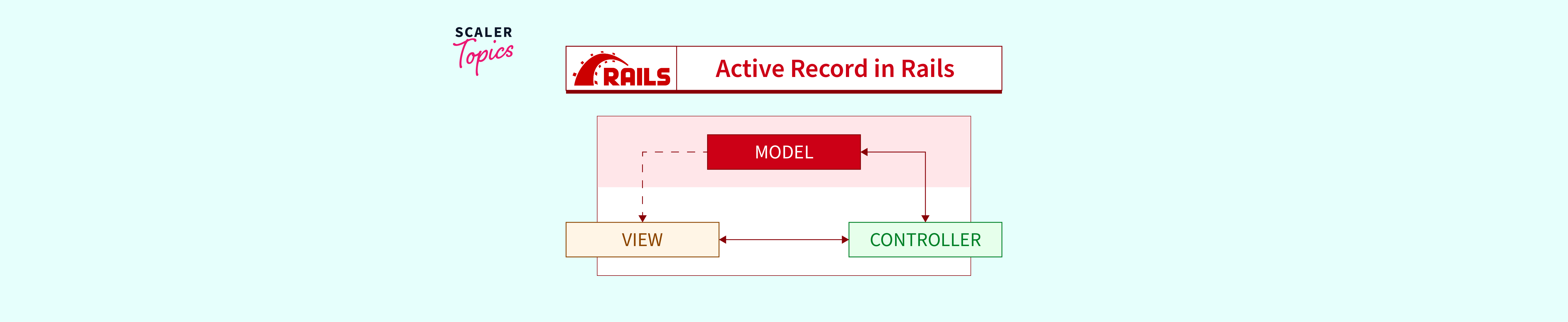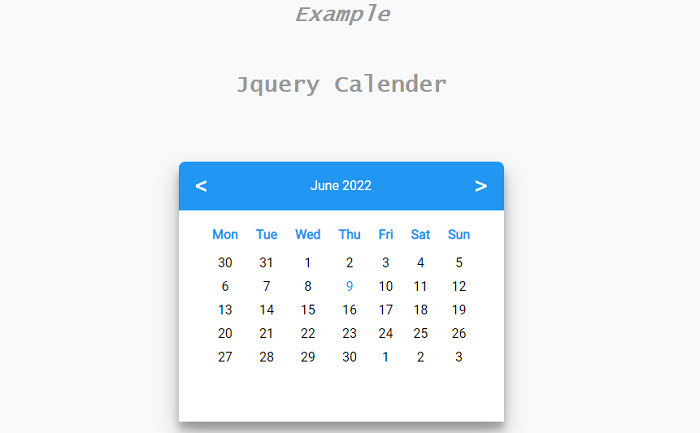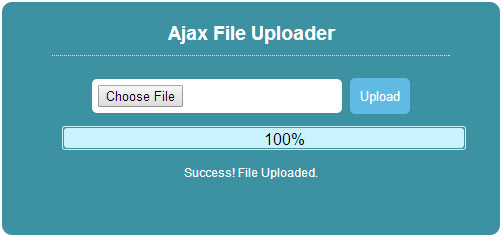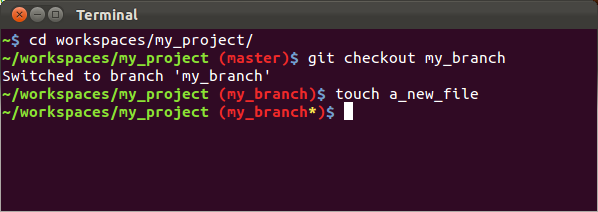Shiva Bhusal
Blog
I am a seasoned software engineer with 9 years of experience, specializing in Ruby and JavaScript. Over the years, I have cultivated a deep passion for crafting elegant solutions and building robust applications that make a difference.
From the moment I wrote my first “Hello, World!” program, I knew I had found my calling. My journey in software development has been a blend of rigorous coding, relentless problem-solving, and continuous learning. With a primary focus on Ruby and JavaScript, I have navigated through the intricacies of web development, backend engineering, and everything in between.







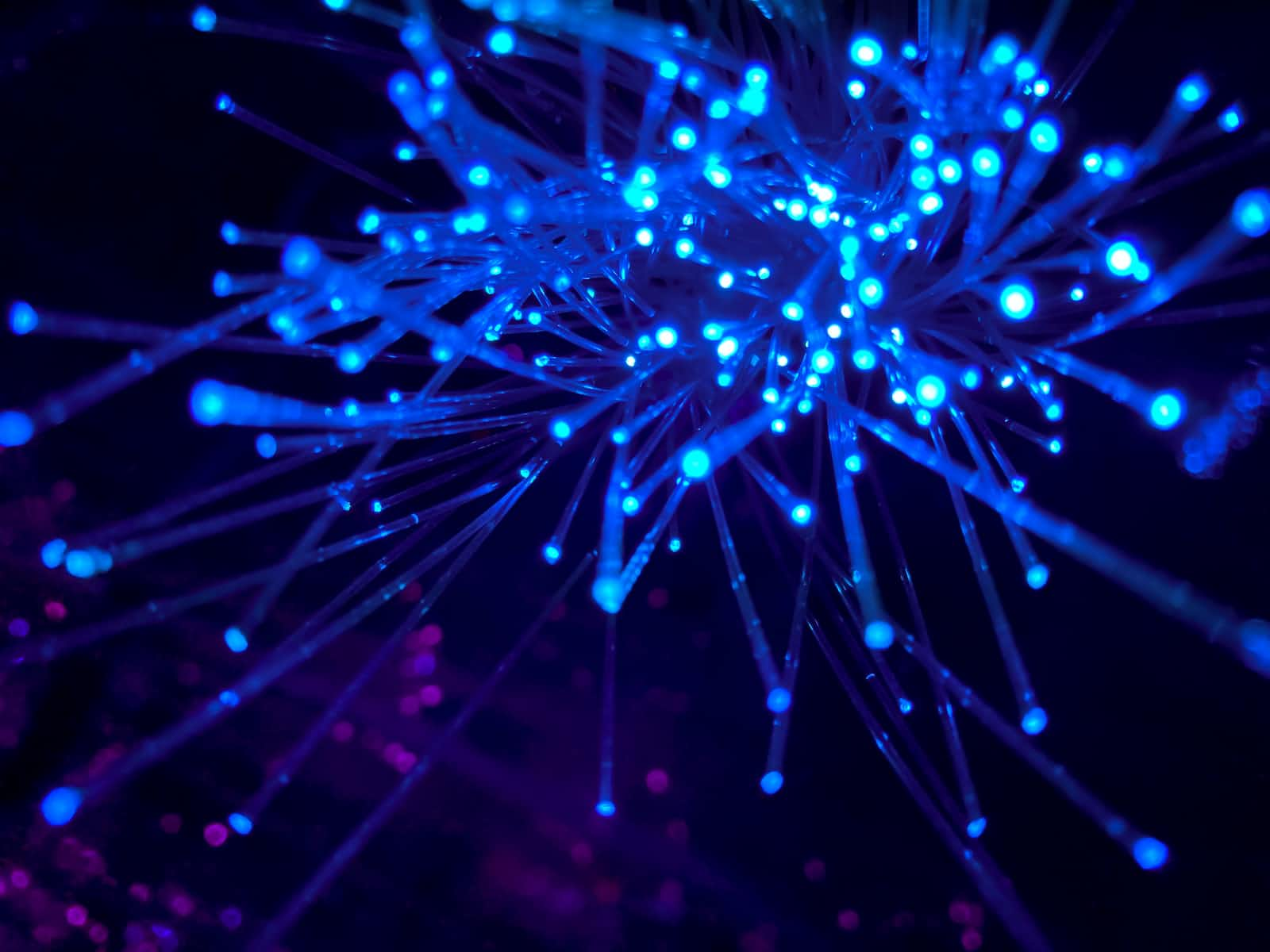
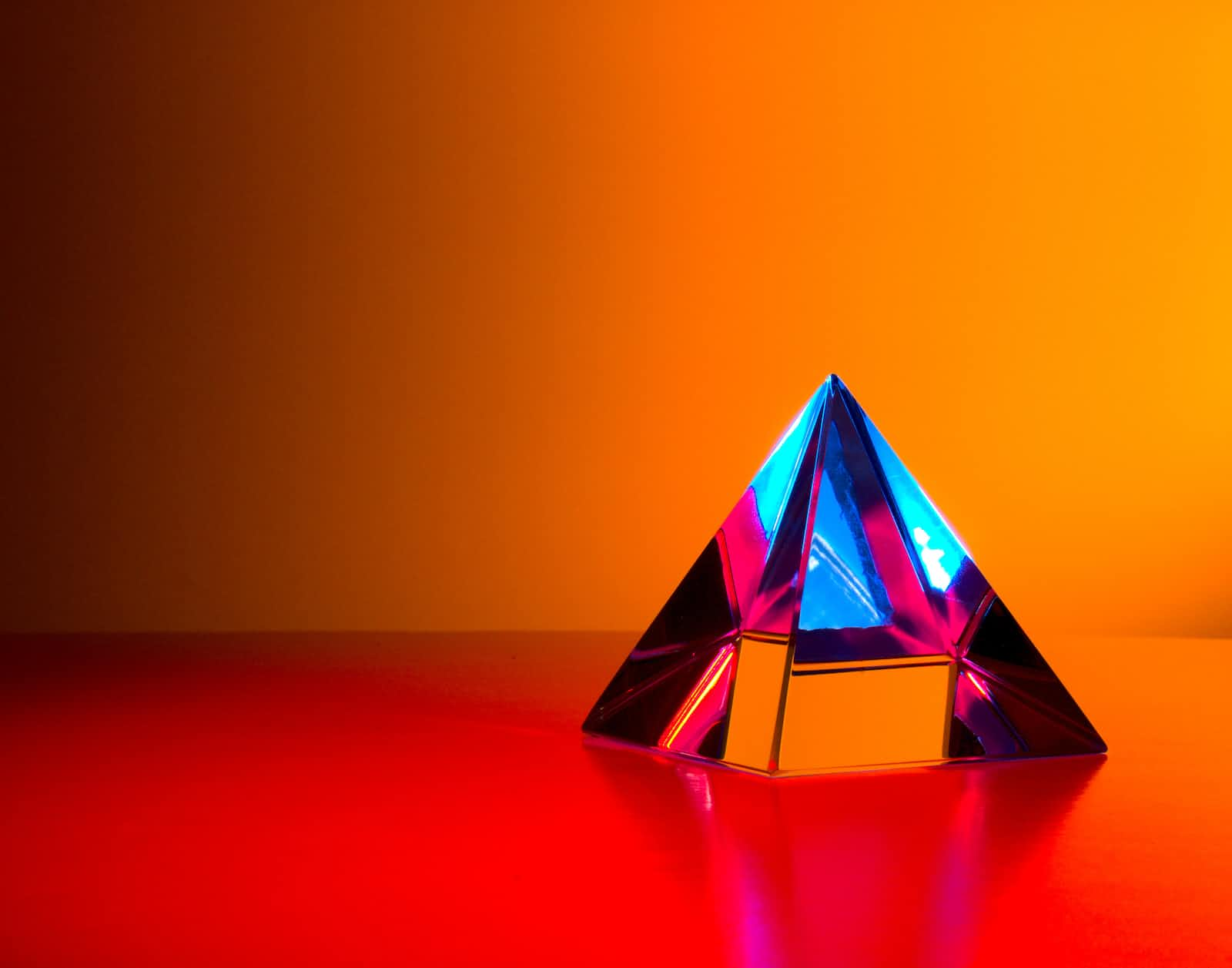



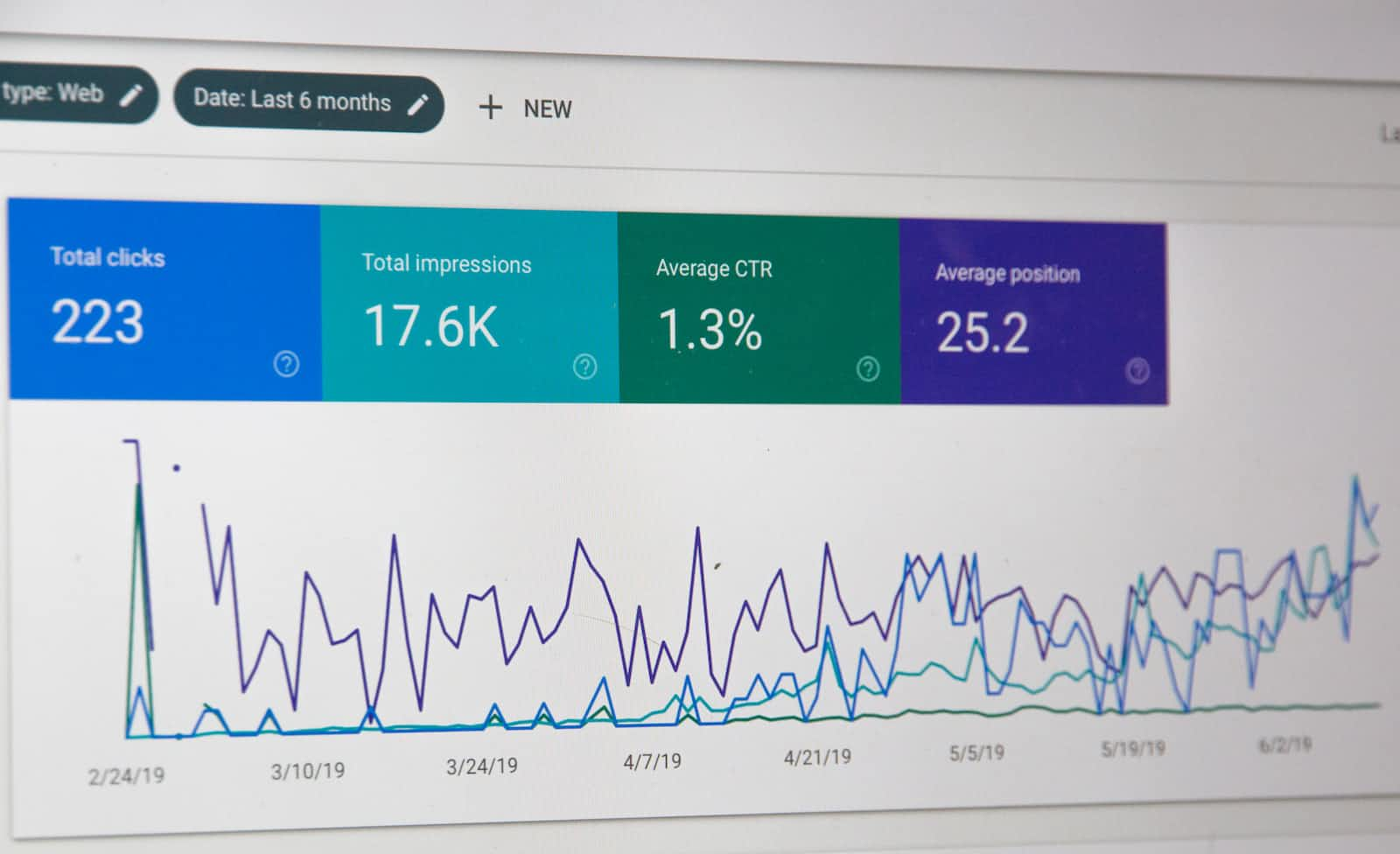
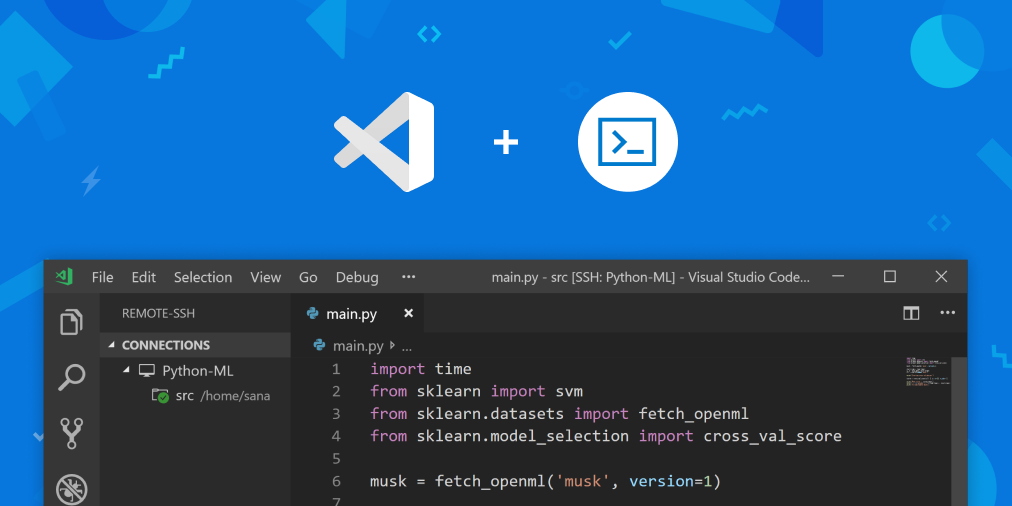



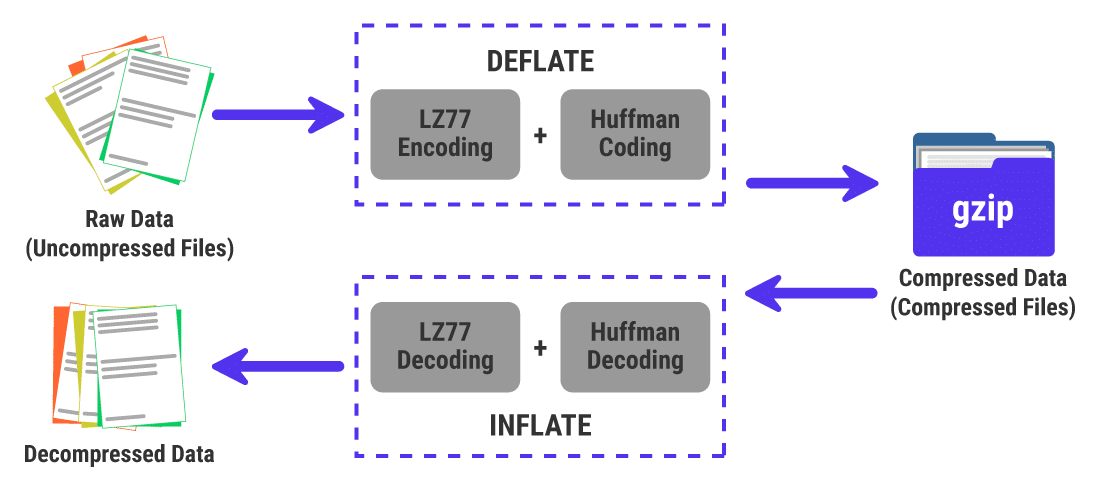

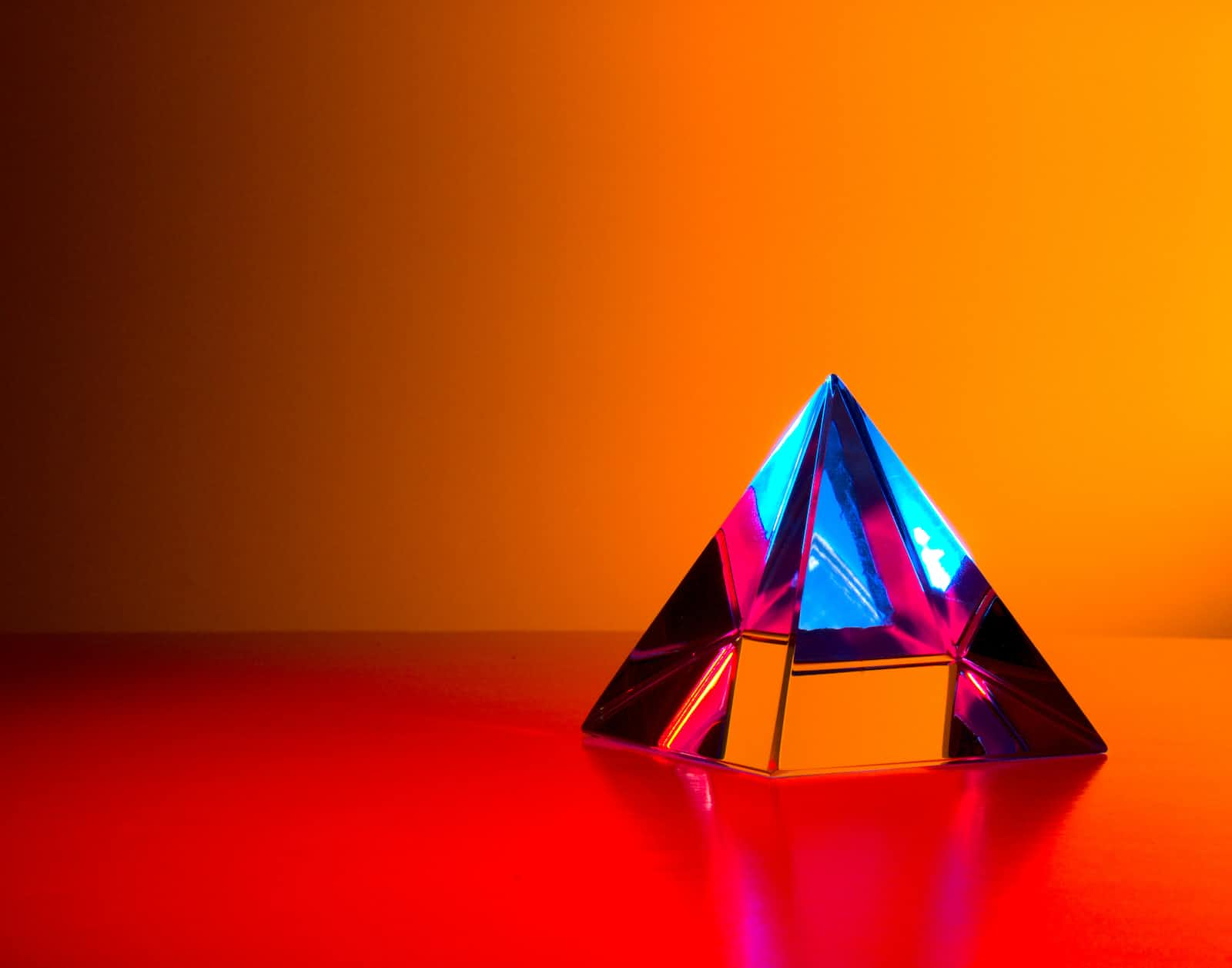
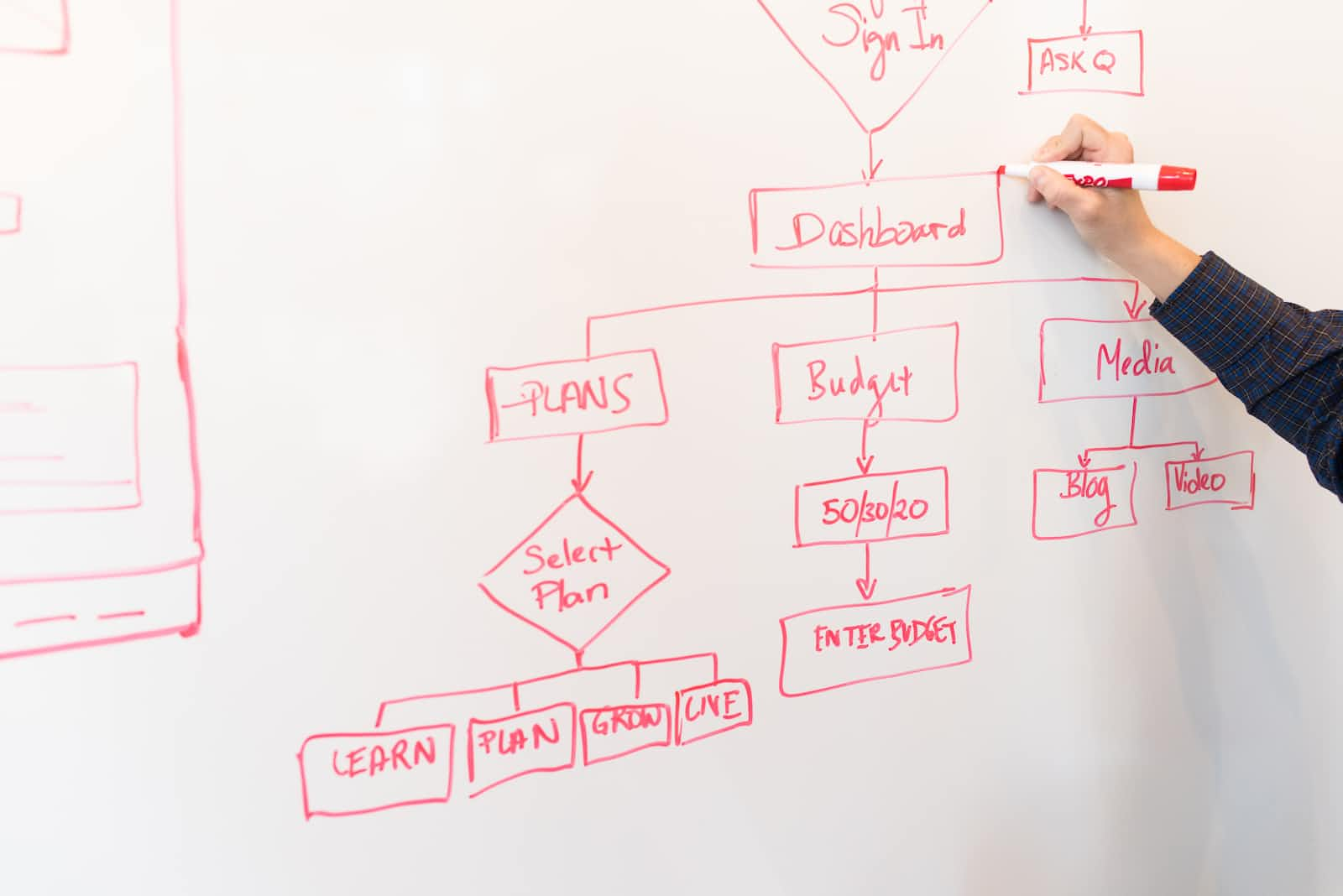


:max_bytes(150000):strip_icc()/javascript-code-173801315-59e92aa0845b3400118d7a25.jpg)