Using USB Drives as Shared Network Storage Through Your Own WIFI Router
Are you looking for a convenient way to share files and data among devices on your home network? USB drives offer a simple solution, and with the right setup, you can turn them into shared network storage accessible to all devices connected to your WIFI router. In this guide, we’ll explore how to achieve this using a NOKIA router.
Setting Up USB Storage on Your NOKIA Router
NOKIA routers provide the functionality to utilize USB flash drives as shared network storage. By following these steps, you can enable access to USB storage for both LAN (Local Area Network) clients and from the internet side.
Access Router Settings: Log into your router’s admin account. You can usually do this by entering the router’s IP address into a web browser and providing the necessary credentials.
Navigate to USB Settings: Once logged in, go to the USB settings section. This is typically found under the Application tab.
Enable FTP Server: Tick the option to enable the FTP Server. This step allows access to the USB flash drive from LAN clients.
Set FTP Username and Password: Specify a username and password for the FTP service. This ensures secure access to the shared storage within your local network.
Enable SFTP Server for Remote Access: Tick the option to enable the SFTP Server for remote access. This step is essential if you want to access the USB storage from the internet side.
Set SFTP Username and Password: Provide a username and password for the SFTP service. These credentials will be used to securely access the shared storage over the internet.
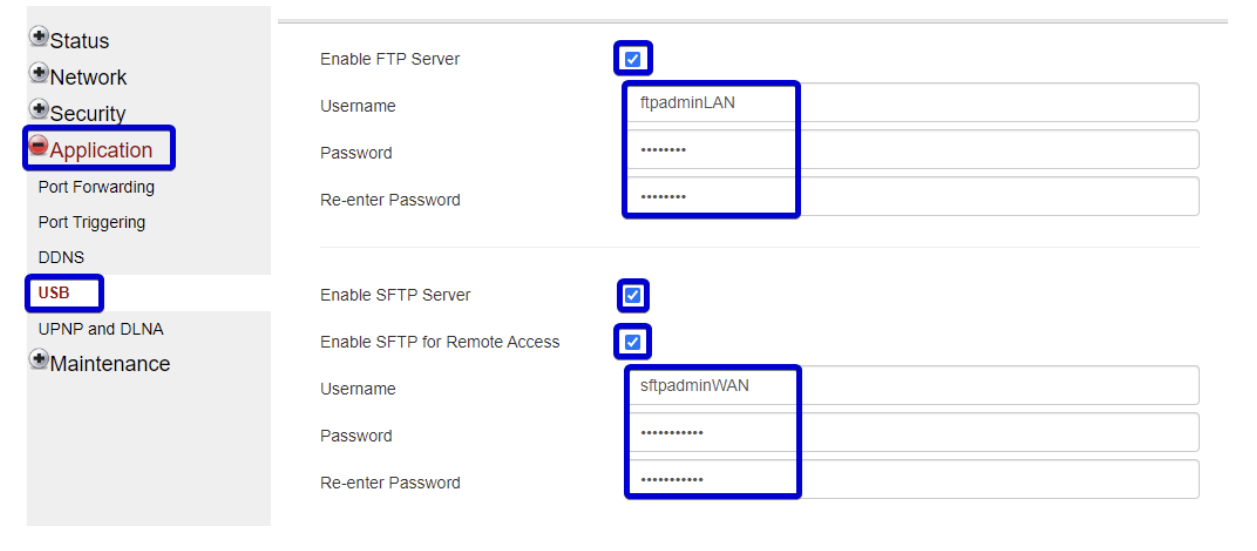
Accessing Shared Storage
Once you have set up USB storage on your NOKIA router, accessing it is straightforward:
From LAN Clients: Devices connected to your WIFI network can access the shared USB storage using the FTP protocol. Simply use the specified username and password to connect to the FTP server from any device within your home network.
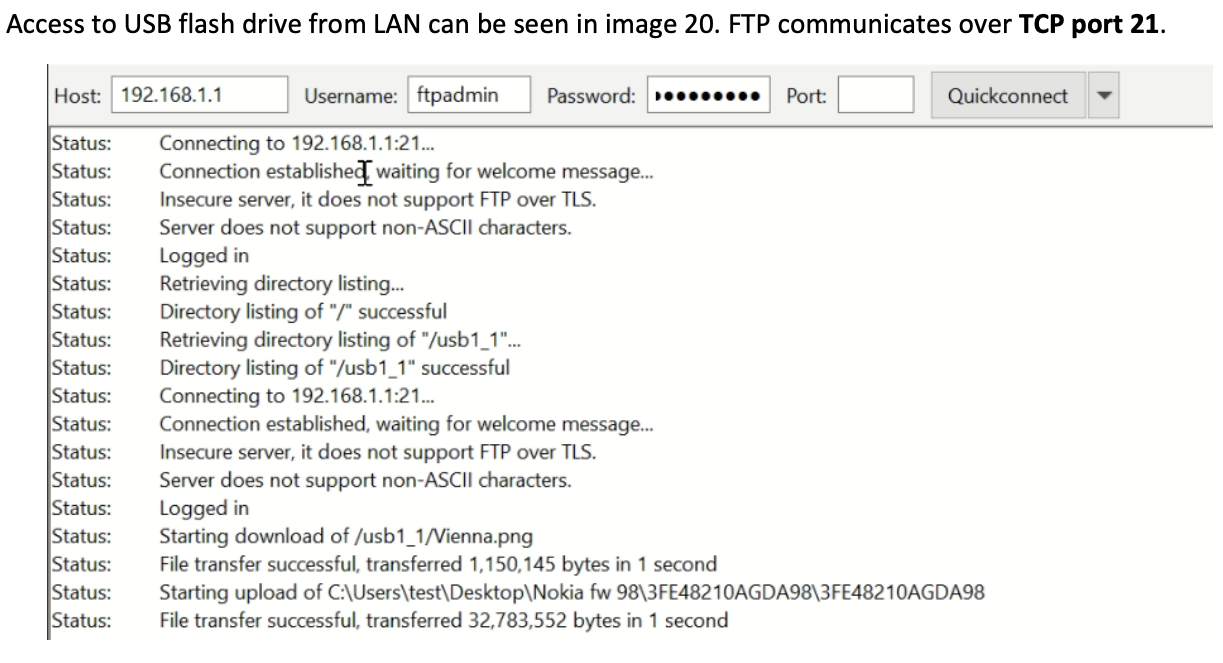
From the Internet Side: To access the USB storage remotely, you’ll need to use the SFTP protocol. Use the provided username and password to securely connect to the SFTP server from anywhere with an internet connection.
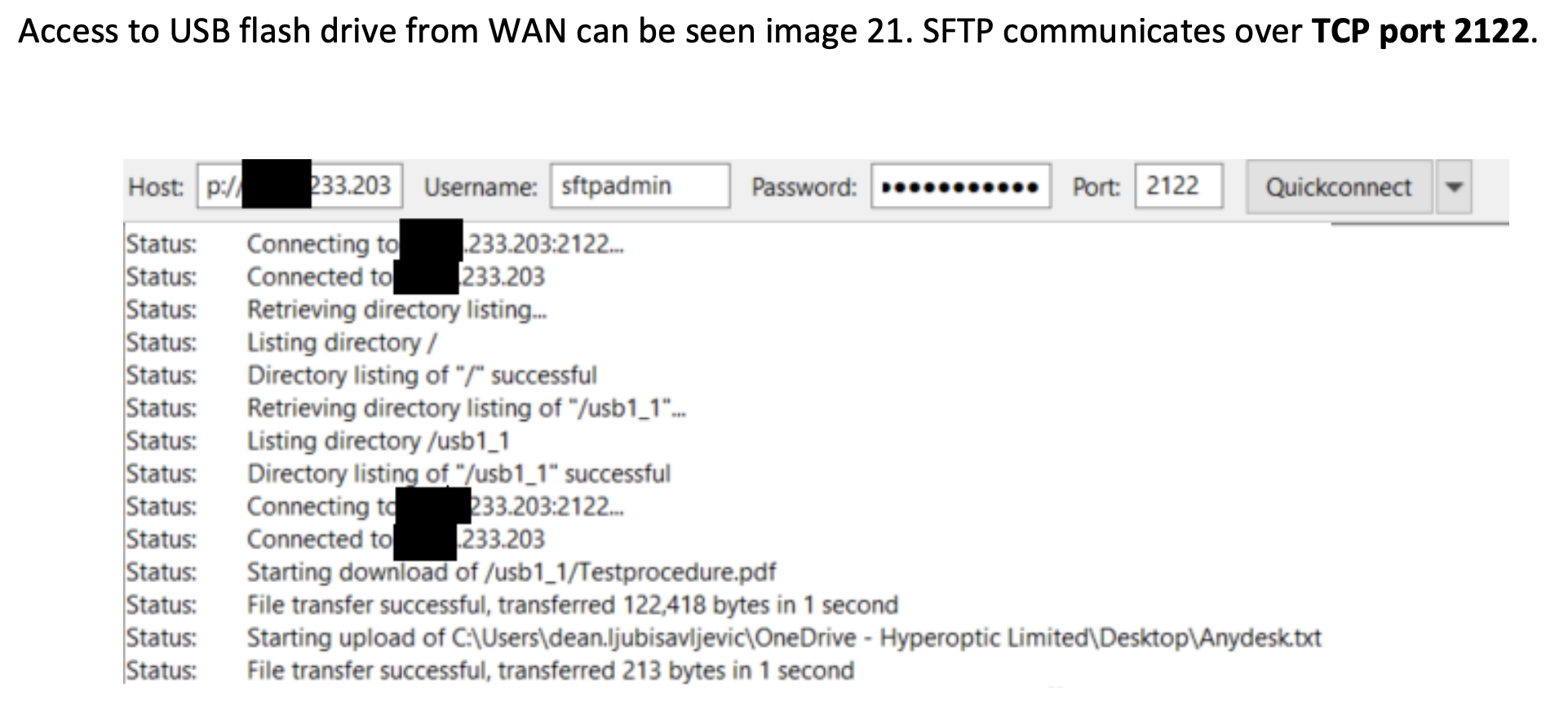
Conclusion
Utilizing USB drives as shared network storage through your own WIFI router is a convenient way to centralize and access files across multiple devices. With NOKIA routers, enabling USB storage and configuring access is a simple process that enhances the functionality of your home network. Whether you’re sharing files within your household or accessing data remotely, this feature offers flexibility and convenience for all your storage needs.
