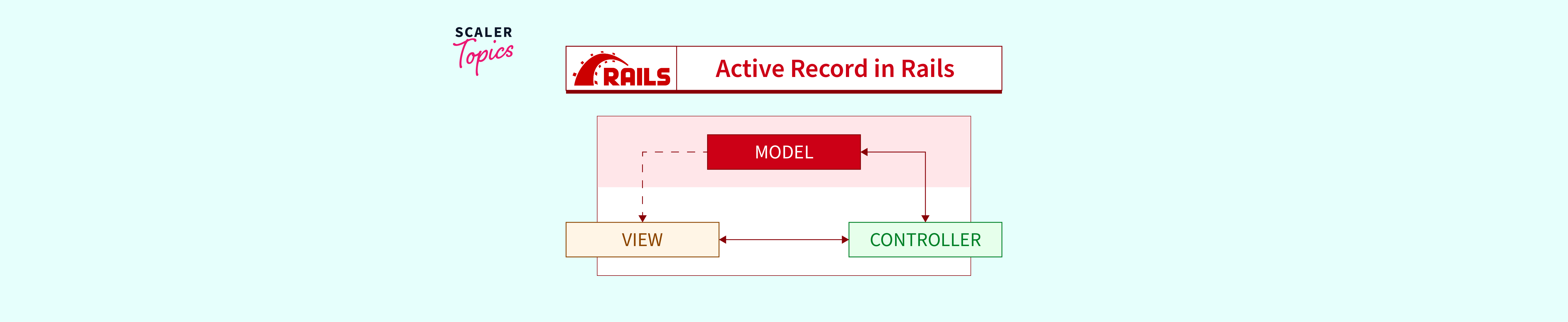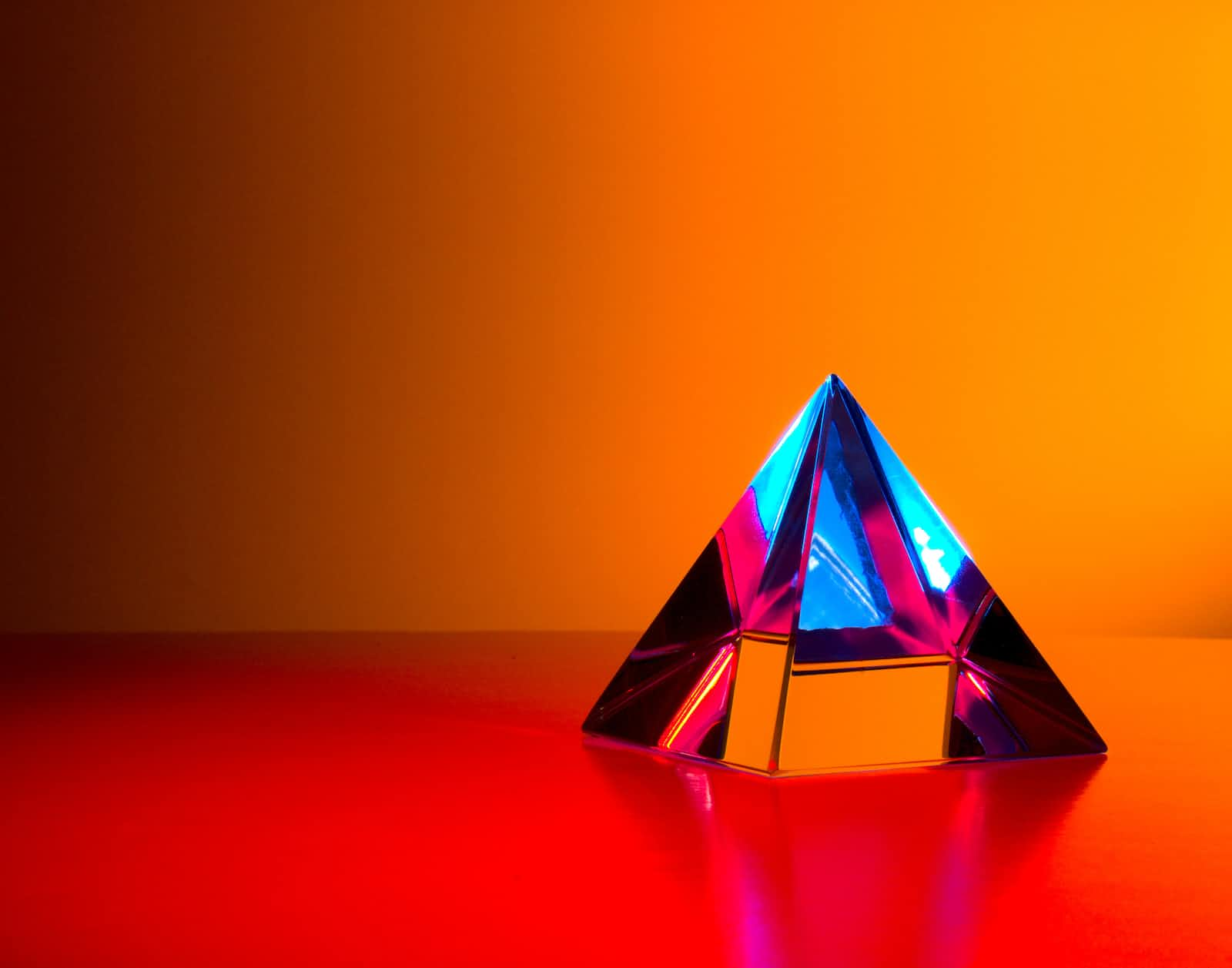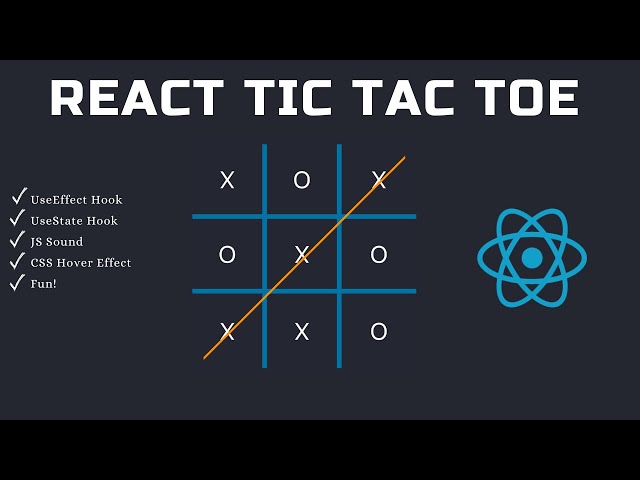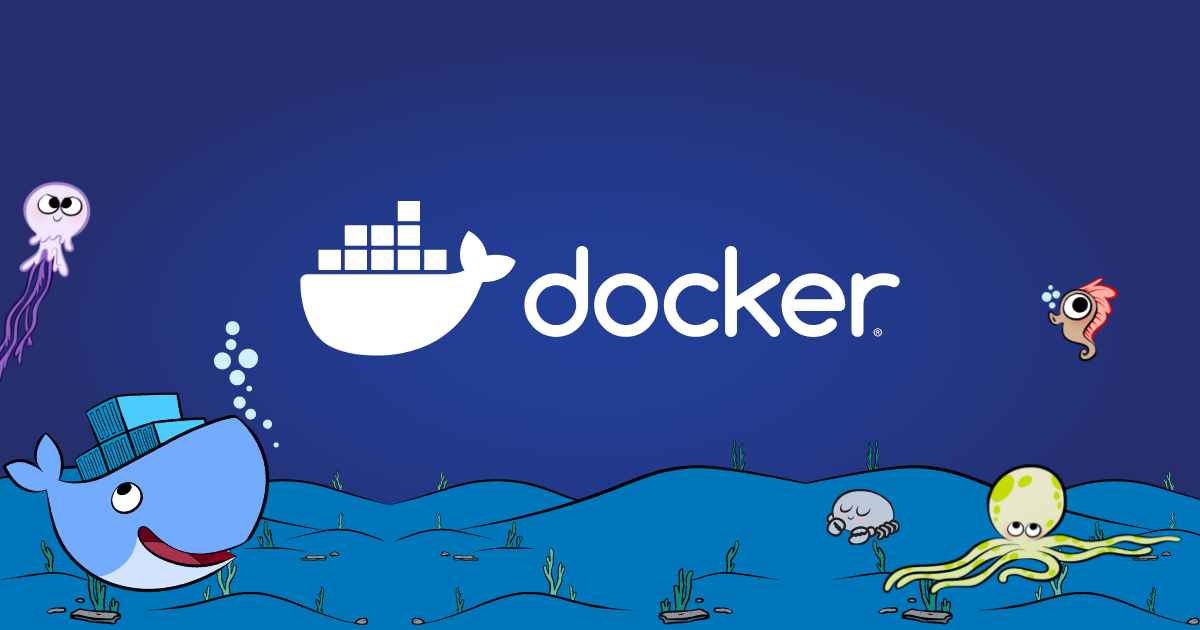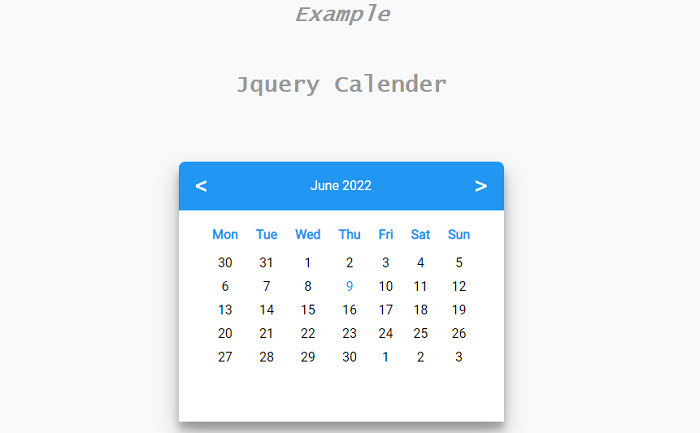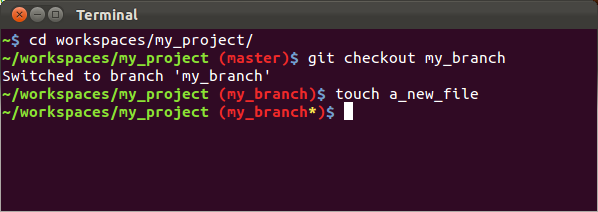Understanding the Difference between Various Update Methods in Rails
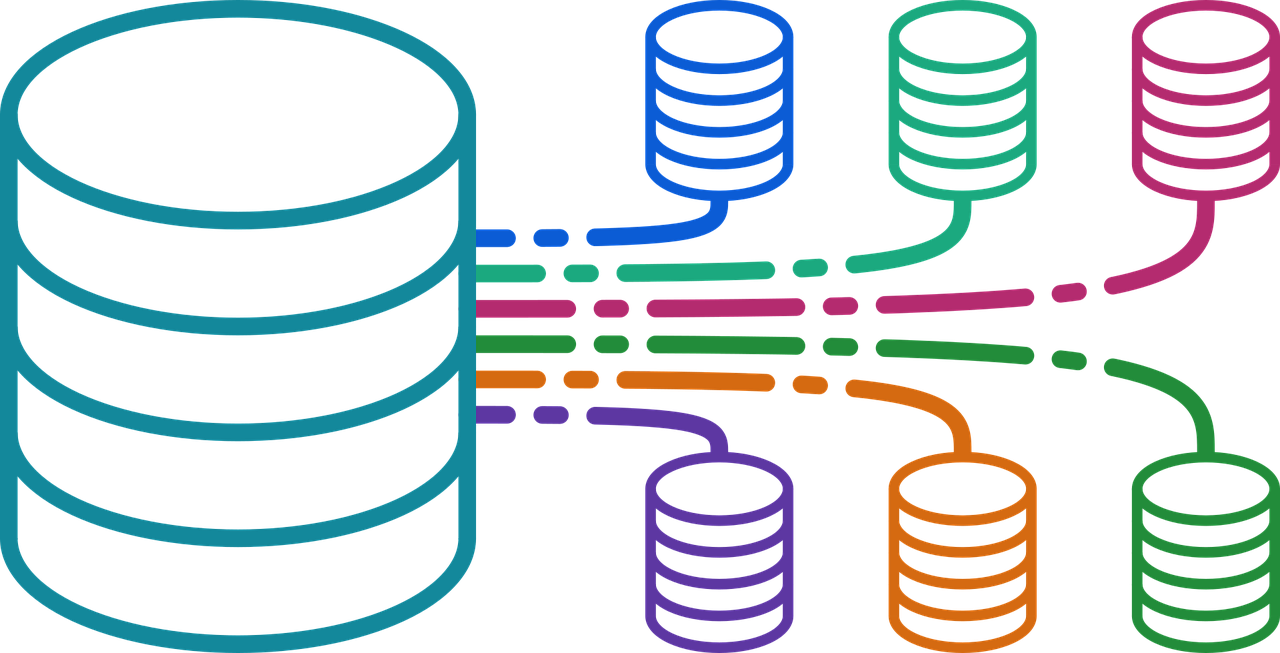
In the world of Ruby on Rails, updating records is a common task, but the methods for doing so can be confusing due to their similarities. In this article, we will clarify the differences between several update methods: update, update_columns, update_column, update_attributes, and assign_attributes. By understanding these distinctions, you can make informed decisions about which method to use for your specific needs.
Introduction
When working with Ruby on Rails models, you often encounter situations where you need to modify records in your database. These modifications can range from updating a single attribute to changing multiple attributes at once. Rails provides various methods to accomplish these tasks, each with its own characteristics and use cases.
Summary of Update Methods
Let’s explore each of these update methods in detail, including their parameters, behavior, and use cases.
1. Update Method
update(id, attributes)
Parameters:
id: The ID of the record to be updated.attributes: A hash containing the fields and data to be inserted or updated in the record in the database.
Description:
- Updates an object (or multiple objects) and saves it to the database, provided that validations pass.
- Returns the resulting object, whether the save operation was successful or not.
Examples:
Updating one record:
update(user_name: 'Samuel', group: 'expert')Updating multiple records:
update({1: {name: 'shiva', age: 22}, 2: {name: 'hari', age: 23}})
2. Update Columns
update_columns(attributes)
Parameters:
attributes: A hash containing the attributes and their values to be updated directly in the database.
Description:
- Updates the specified attributes directly in the database by issuing an SQL
UPDATEstatement. - Bypasses validations, callbacks, and does not update
updated_at/updated_onfields. - Raises an error if called on new objects or when any attribute is marked as readonly.
- Updates the specified attributes directly in the database by issuing an SQL
Example:
user.update_columns(name: 'shiva', age: 29)
3. Update Column
update_column(name, value)
Parameters:
name: The name of the column to be updated.value: The new value to be set for the specified column.
Description:
- Equivalent to
update_columns(name => value). - Updates a particular column of a record.
- Equivalent to
4. Update Attributes
update_attributes(attributes)
Parameters:
attributes: A hash containing all the attributes to be updated, followed by saving the record.
Description:
- Updates all the attributes from the provided hash and saves the record.
- If the object is invalid, the save operation will fail, returning
false.
5. Assign Attributes
assign_attributes(new_attributes, options = {})
Parameters:
new_attributes: A hash containing attributes to be assigned to the object.options: Additional options, such as:as, to specify a mass-assignment security role.
Description:
- Allows you to set attributes for a particular mass-assignment security role.
- Uses a hash of attributes with keys matching the attribute names (column names) and a role name using the
:asoption. - To bypass mass-assignment security, you can use the
:without_protection => trueoption.
Example
class User < ActiveRecord::Base
attr_accessible :name
attr_accessible :name, :is_admin, :as => :admin
end
user = User.new
user.assign_attributes({ :name => 'Josh', :is_admin => true })
user.name # => "Josh"
user.is_admin? # => false
user = User.new
user.assign_attributes({ :name => 'Josh', :is_admin => true }, :as => :admin)
user.name # => "Josh"
user.is_admin? # => true
user = User.new
user.assign_attributes({ :name => 'Josh', :is_admin => true }, :without_protection => true)
user.name # => "Josh"
user.is_admin? # => true
By comprehending the nuances of these update methods, you can efficiently manage your database records in Ruby on Rails, choosing the method that best fits your project’s requirements.