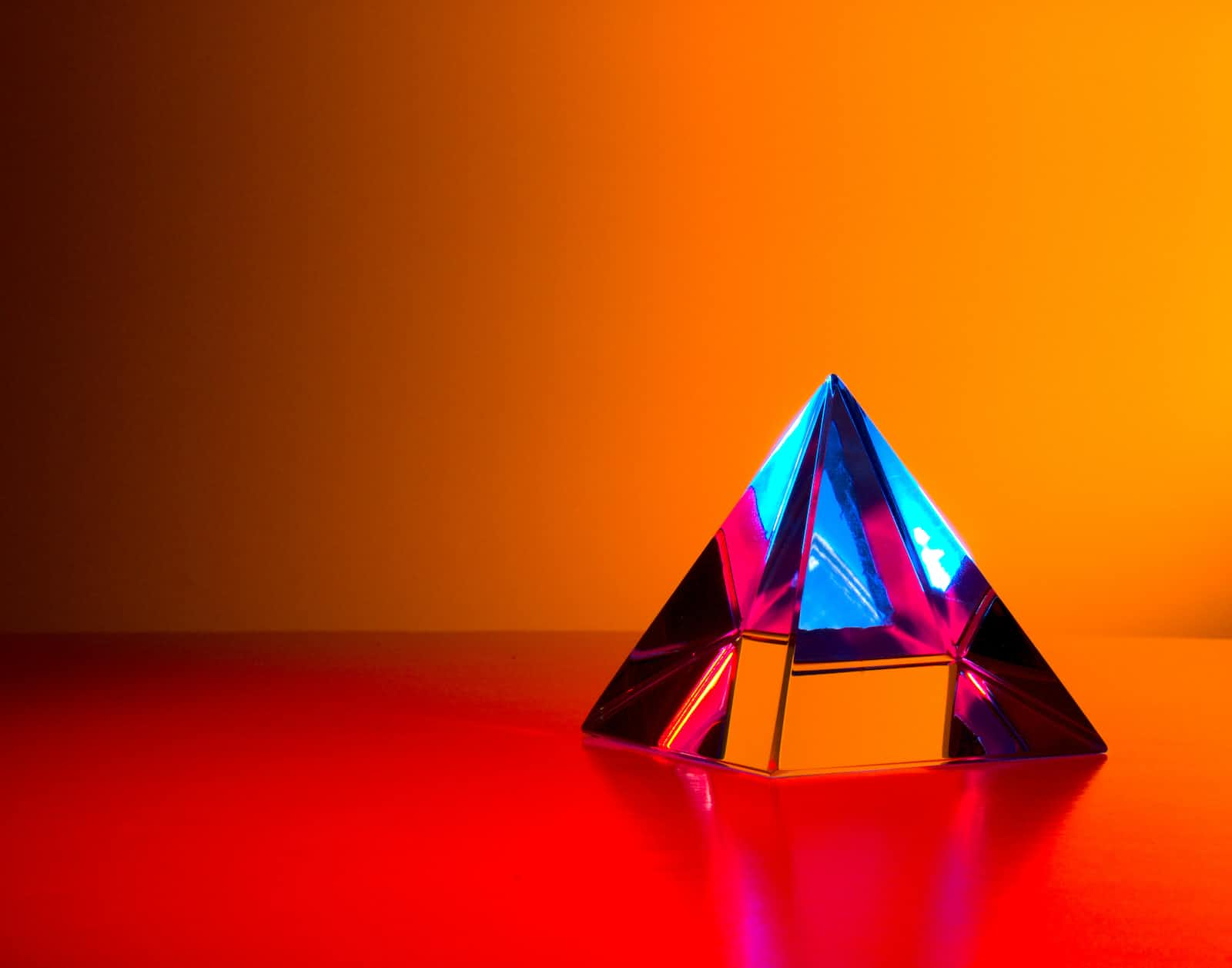Convert Your Ruby Script to a Ruby-Gem: A Comprehensive Guide
Introduction
In the realm of Ruby programming, a “gem” represents a library of reusable Ruby code, akin to a plugin. The creation of Ruby gems is motivated by several reasons:
- Generic Solutions: Gems facilitate the swift creation of generic solutions, making them easily accessible to the public or within an organization.
- Sharing Functionality: Gems enable the sharing of new functionality with other developers.
- Organizing Code: They provide a means to organize and reuse code effectively within larger projects.
In this tutorial, we will delve into the process of adding helper methods to the existing Ruby String class, thus enhancing its capabilities for testing or use within Rails framework models.
Understanding Gem Names
Here’s a glimpse of gem names, their corresponding require statements, and main classes or modules:
| GEM NAME | REQUIRE STATEMENT | MAIN CLASS OR MODULE |
|---|---|---|
ruby_parser |
require 'ruby_parser' |
RubyParser |
rdoc-data |
require 'rdoc/data' |
RDoc::Data |
net-http-persistent |
require 'net/http/persistent' |
Net::HTTP::Persistent |
net-http-digest_auth |
require 'net/http/digest_auth' |
Net::HTTP::DigestAuth |
Generating a New Gem
Creating a new gem can be accomplished through various methods:
- Creating the Directory Tree (Not Recommended): Manual creation of the directory tree and necessary files, although not the recommended approach.
- Using RubyMine’s ‘Ruby Gem’ Project: Utilizing RubyMine’s project setup for creating a Ruby gem.
- Using Bundler in Terminal: Employing Bundler in the terminal to generate a new gem project.
- Using Available Frameworks: Utilizing frameworks like
newgem,hoe,echoe,gemhub, orbonesto generate the gem structure.
In this guide, we will focus on using Bundler to streamline the gem generation process.
Using Bundler for Gem Generation
By utilizing Bundler, we simplify the installation and usage of the gem. Making your code available as a gem allows others to easily benefit from your scripts.
To begin, we will use the popular tool bundler to generate a new gem project. This command will generate the necessary files for the gem project:
bundle gem erika
This command generates the following directory structure:
~/projects/erika(master) tree
.
├── CODE_OF_CONDUCT.md
├── Gemfile
├── LICENSE.txt
├── README.md
├── Rakefile
├── bin
│ ├── console
│ └── setup
├── erika.gemspec
├── lib
│ ├── erika
│ │ └── version.rb
│ └── erika.rb
└── spec
├── erika_spec.rb
└── spec_helper.rb
4 directories, 12 files
Updating the GemSpec File
The erika.gemspec file contains essential information about the gem. Here’s a snippet that demonstrates the necessary configuration:
# Snippet: erika.gemspec
# Require the gem's version file
lib = File.expand_path("lib", __dir__)
$LOAD_PATH.unshift(lib) unless $LOAD_PATH.include?(lib)
require "erika/version"
Gem::Specification.new do |spec|
spec.name = "erika"
spec.version = Erika::VERSION
spec.authors = ["Shiva Bhusal"]
spec.email = ["youremail@gmail.com"]
# ... Additional configuration ...
# Add runtime dependencies
spec.add_runtime_dependency 'example', '~> 1.1', '>= 1.1.4'
end
Ensure to properly configure your gem’s specifications and dependencies for seamless integration.
Moving Your Scripts to the Gem
To incorporate your existing scripts into the gem, follow these steps:
- Move your
libdirectory to thelibdirectory of your new gem. - Transfer your configuration files.
- Configure your
Gemfileaccordingly. - Create an executable (if applicable).
Building a Script Executable
To create a script executable that can be accessed from anywhere, follow these steps:
- Create an executable script in the
exefolder, for instance,exe/erika, with appropriate content. - Modify the load path to ensure Ruby can locate the necessary files.
- Make necessary adjustments to support CLI options and handle functionality as needed.
Publishing the Gem
To make your gem publicly accessible, follow these steps:
- Sign up on RubyGems.org.
- Sign in using
gem signinfrom the CLI. - Build and release your gem using
rake release.
Summary
In summary, creating a gem involves generating a skeleton structure using bundle gem or migrating an existing Ruby project. After refactoring the library and configuring the gemspec properly, you can set up a CLI interface if necessary. Finally, signing up on RubyGems.org and releasing your gem allows for widespread accessibility and use.
Useful Links
Feel free to provide additional specific points or aspects you’d like to emphasize or any further instructions for improvement!