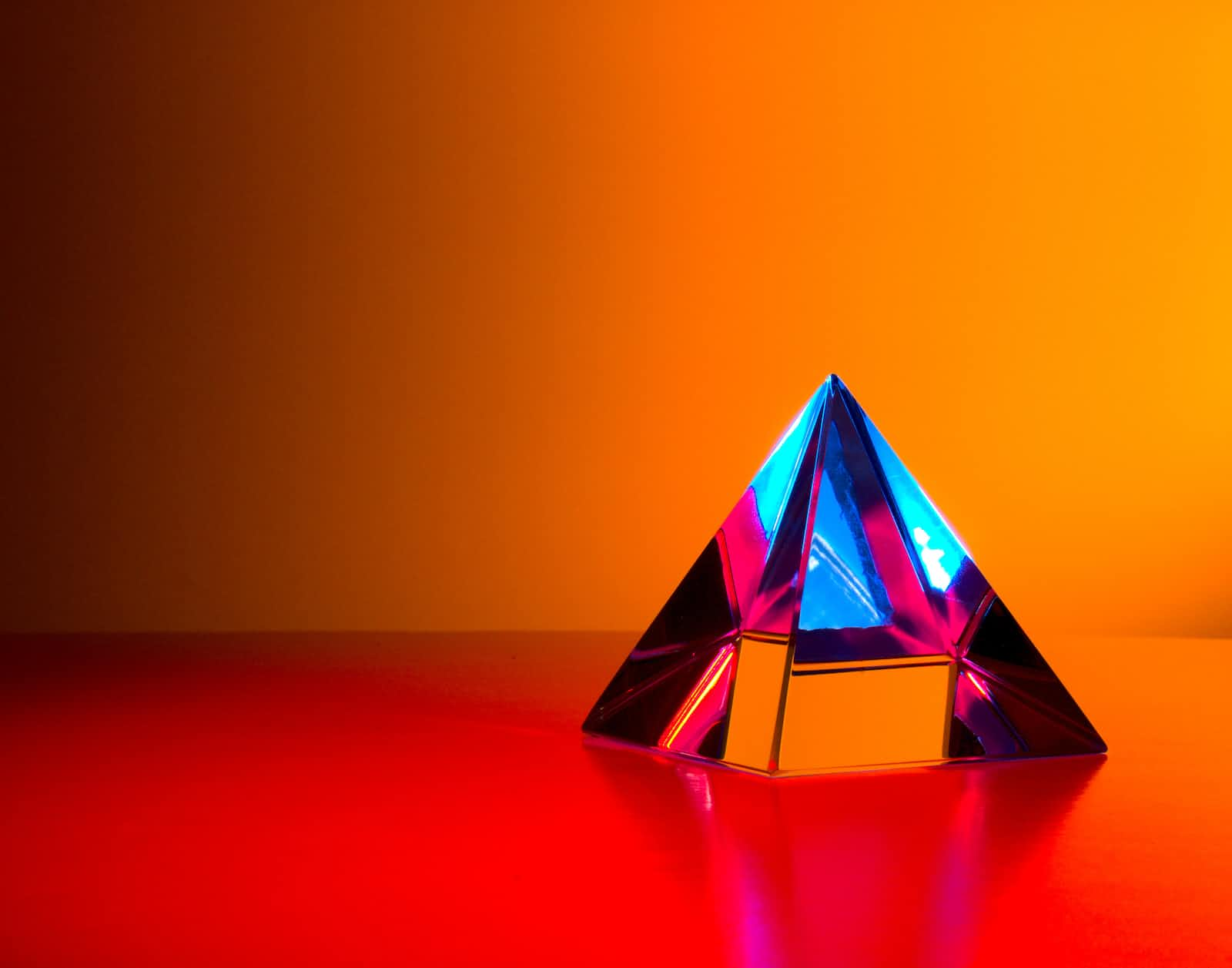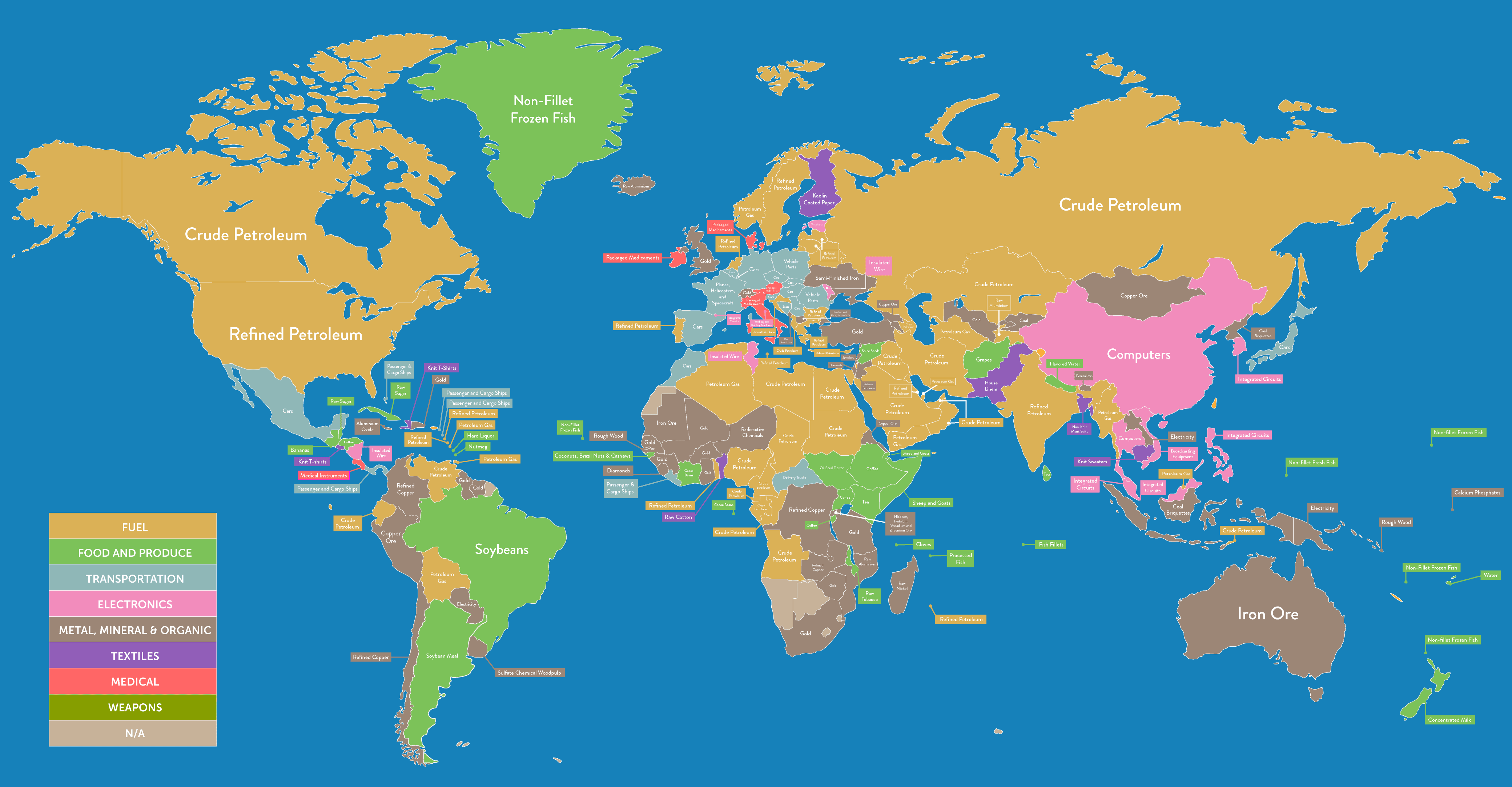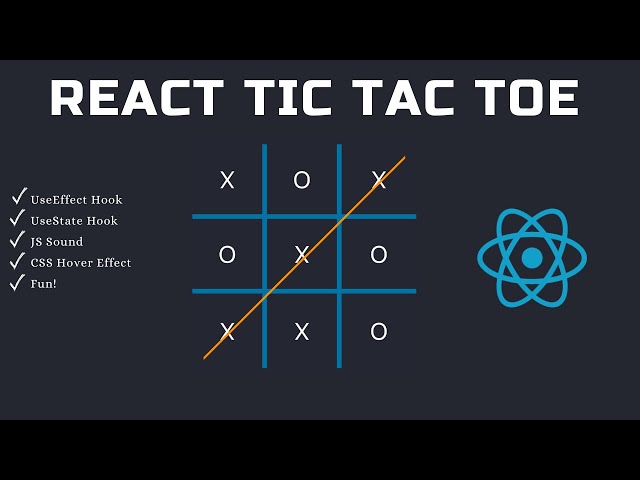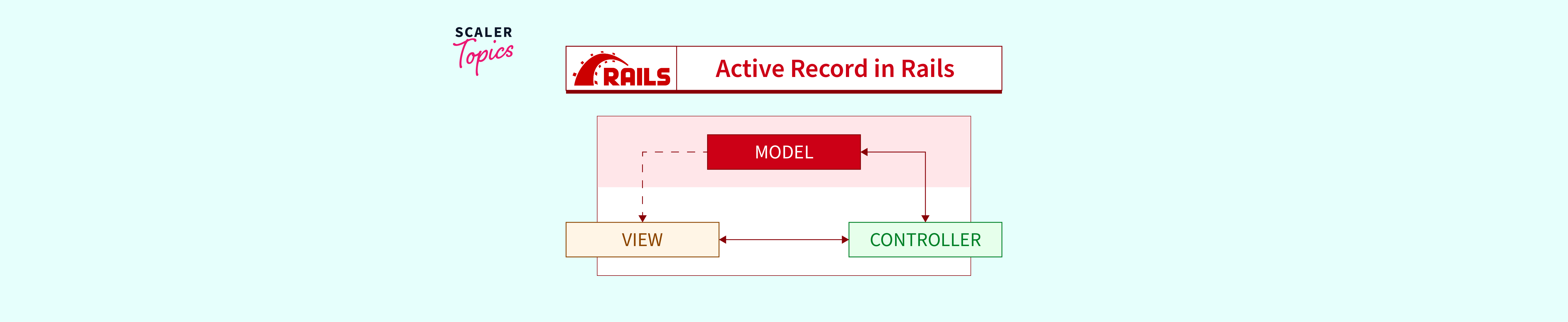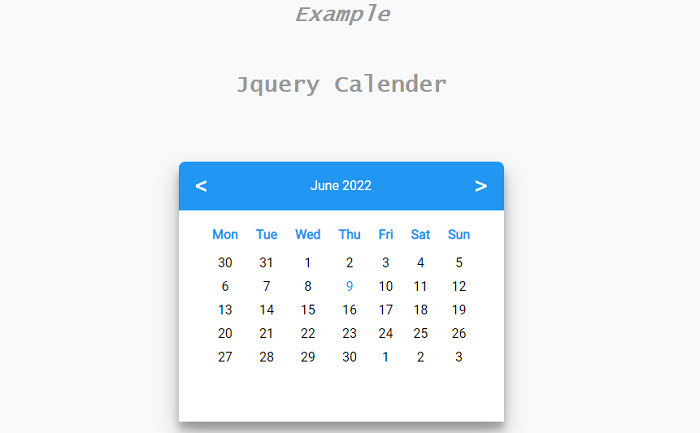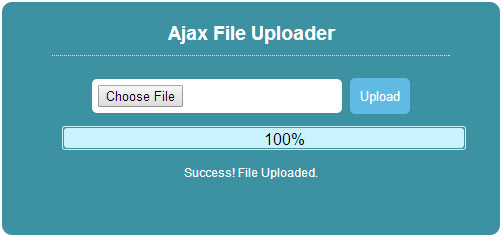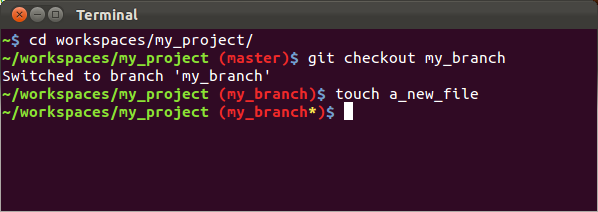A Comprehensive Guide to Upgrading Ruby on Rails: Step-by-Step
Upgrading the Ruby on Rails (RoR) framework to a newer version is a crucial task that ensures your application remains up-to-date with the latest features, security patches, and performance improvements. However, the process can be complex and daunting. In this guide, we’ll break down the steps you need to follow to successfully upgrade your Ruby on Rails application to a newer version.
Step 1: Preparation
Backup Your Code and Database: Before starting the upgrade process, it’s essential to create a backup of your entire application code and database. This ensures that if something goes wrong during the upgrade, you have a fallback option.
Review Release Notes: Carefully read the release notes of the version you’re upgrading to. This will give you insights into what changes, enhancements, and potential breaking changes are introduced in the new version.
Check Compatibility: Ensure that any gems or third-party libraries your application relies on are compatible with the target Ruby on Rails version. Check their documentation or repositories for information about compatibility.
Step 2: Update Dependencies
Update Ruby Version: If the target Rails version requires a newer Ruby version, update your Ruby installation accordingly. Use a version manager like RVM or rbenv to manage multiple Ruby versions on your system.
Update Gemfile: Open your application’s Gemfile and update the Rails version to the desired one. Also, update any other gems that have new versions available and are compatible with the target Rails version.
Run Bundler: Execute
bundle updatein your terminal. This command will update the gems specified in your Gemfile to their latest compatible versions.
Step 3: Address Code Changes
Fix Deprecated Code: Newer Rails versions often deprecate certain methods, classes, or patterns. Search your codebase for these deprecations and update your code to use the recommended alternatives.
Resolve Compatibility Issues: The new Rails version might introduce changes that affect the behavior of your application. Test your application thoroughly to identify any compatibility issues and fix them accordingly.
Step 4: Update Configuration
Config Files: Check your application’s configuration files, such as
config/application.rbandconfig/environments/*, for any changes or additions required by the new Rails version.Database Configuration: If there are changes in the way the new Rails version handles database configurations, update your
database.ymlfile accordingly.
Step 5: Testing
Unit and Integration Tests: Run your test suite to ensure that your application’s core functionality is working as expected after the upgrade. Update any failing tests due to changes in behavior.
System Tests: If your application includes system tests, thoroughly test the various user interactions to ensure everything works as intended.
Step 6: Review and Optimization
Code Review: Conduct a thorough code review to catch any overlooked issues or missed updates related to the Rails upgrade.
Performance Optimization: Take advantage of any new performance enhancements introduced in the new Rails version. Review your application for areas where performance can be improved.
Step 7: Staging Environment
- Staging Testing: Deploy your upgraded application to a staging environment that closely mimics your production environment. Test the application thoroughly in this environment to catch any issues that might only arise in a production-like setting.
Step 8: Production Deployment
- Gradual Deployment: When confident in the stability of your upgraded application, deploy it to production in a controlled manner. Consider using techniques like canary releases or feature flags to minimize the impact of any unexpected issues.
Step 9: Monitoring and Post-Deployment
Monitor: Keep a close eye on your production application after the upgrade. Monitor server performance, error logs, and user behavior to quickly identify and address any emerging issues.
Rollback Plan: Despite thorough testing, issues may still arise after the upgrade. Have a well-defined rollback plan in place that allows you to revert to the previous version if necessary.
Conclusion
Upgrading Ruby on Rails is a complex process that requires careful planning, meticulous testing, and attention to detail. By following these step-by-step guidelines, you can navigate the upgrade process with confidence and ensure that your application remains modern, secure, and performant. Remember, each application is unique, so be prepared to troubleshoot and adapt as needed to ensure a successful upgrade.