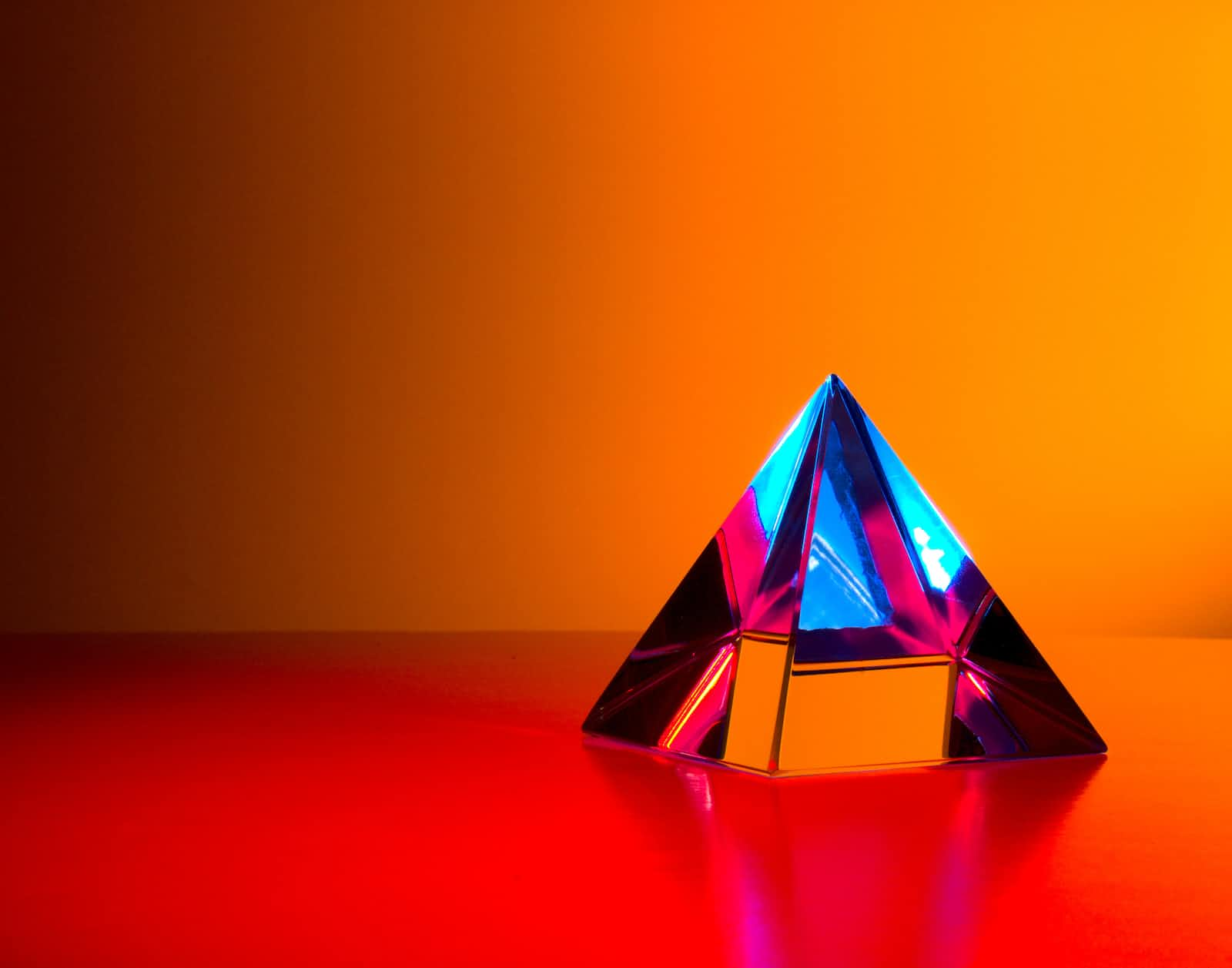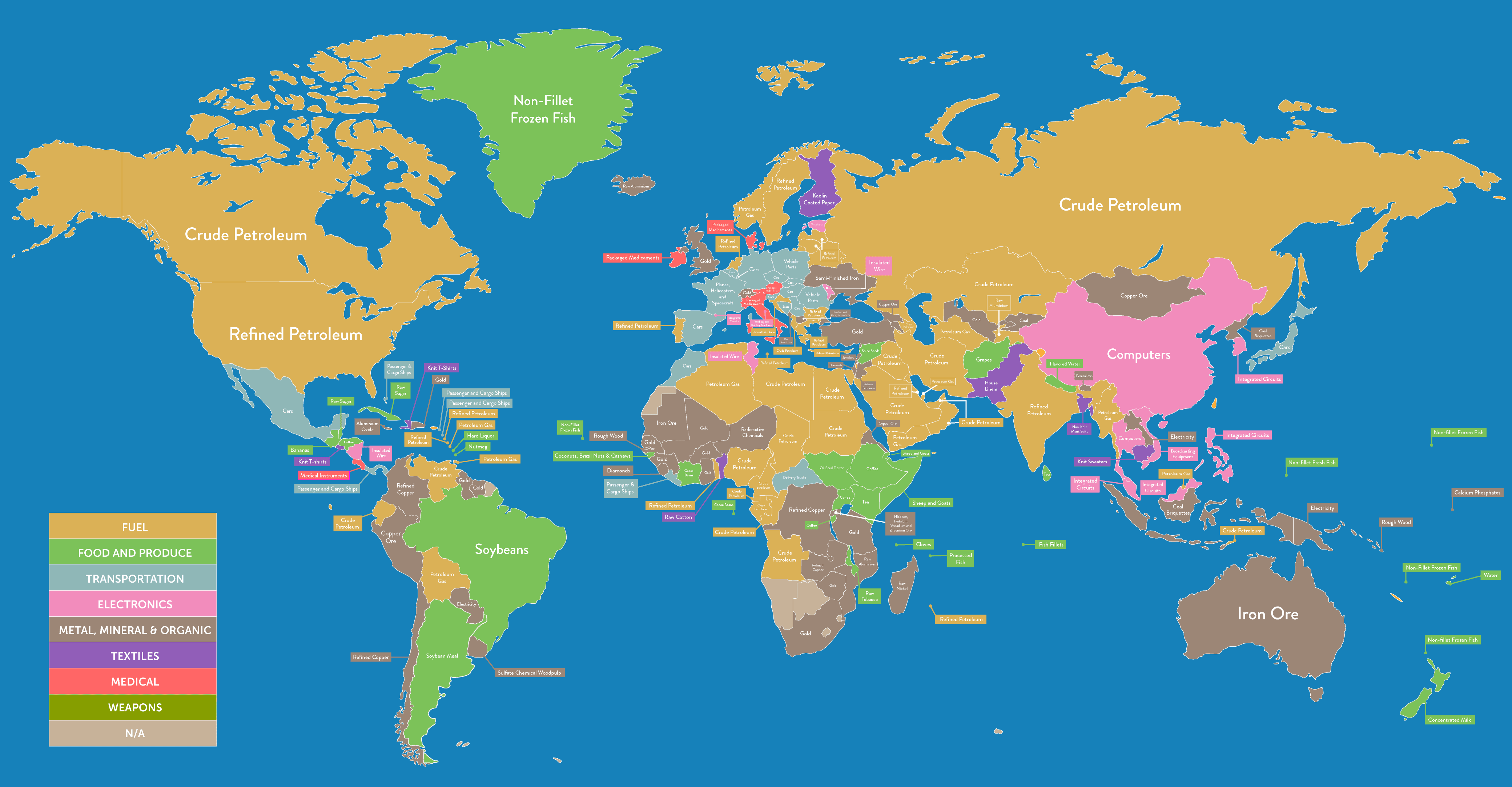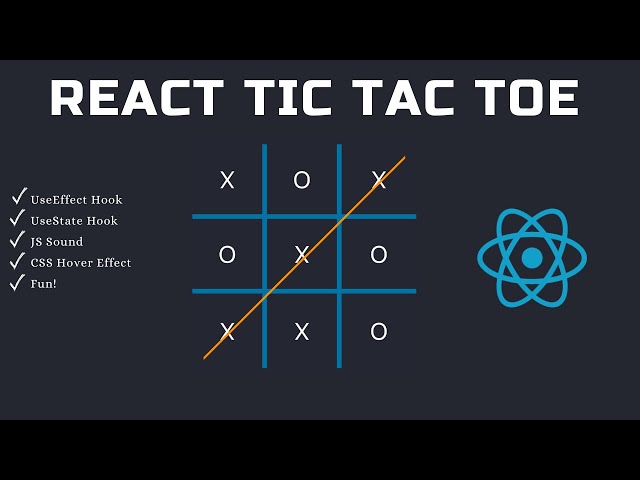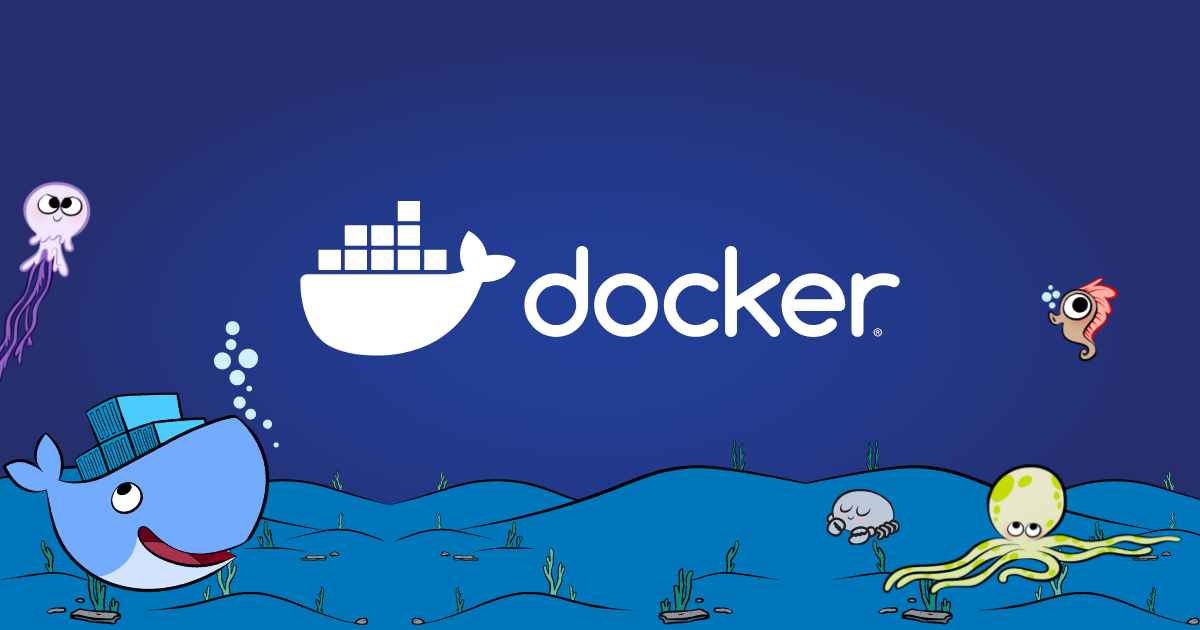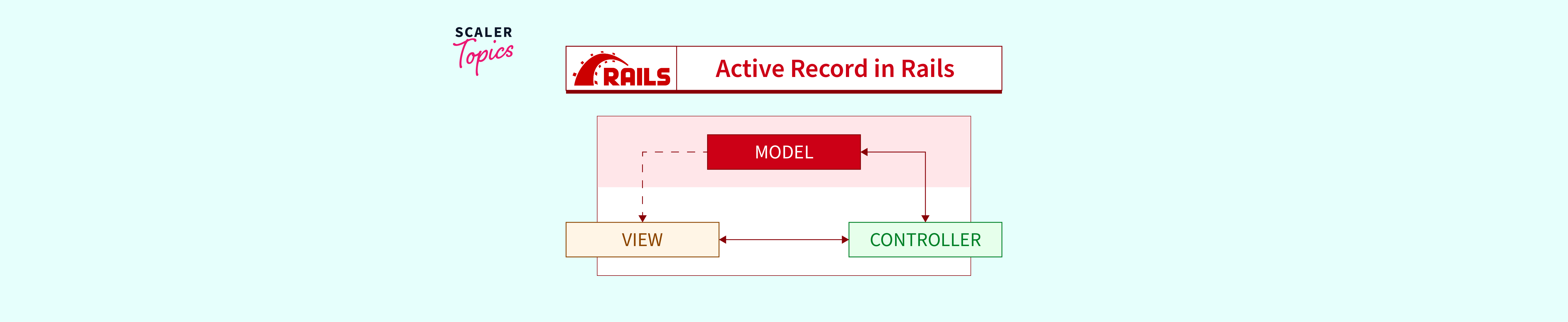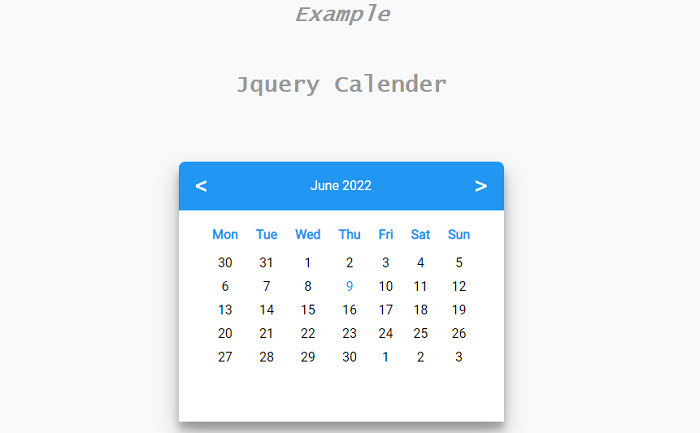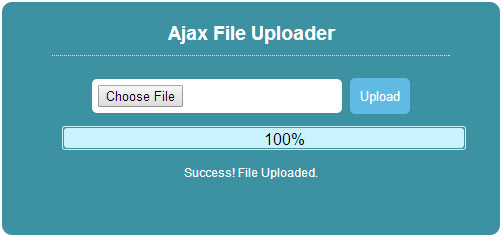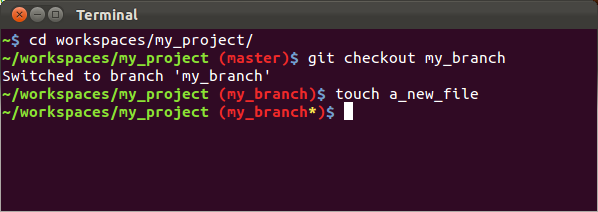Troubleshooting Routing Issues in Ruby on Rails

Introduction
In the world of web development, route management plays a critical role in ensuring your web application functions smoothly. In this post, we’ll dive into a real-world problem related to routing in a Ruby on Rails application and explore how to resolve it.
The Scenario
Imagine you’re working on a Ruby on Rails project that involves editing proposals. When a user clicks the “Edit” button, a popup appears with all the fields pre-filled. Within this popup, there’s a “Verify” button that allows users to preview the proposal before sending it to a client via email.
The URL for editing a proposal is something like proposals/:id/edit, which displays the popup with pre-filled fields and the “Send” and “Verify” buttons. However, trouble arises when you click the “Verify” button. A routing error occurs, and the application attempts to invoke the update action, resulting in an ActiveRecord::RecordNotFound error.
The Error Message
The error message you encounter may look like this:
ActiveRecord::RecordNotFound (Couldn't find Proposal with 'id'=verify-proposal): app/controllers/proposals_controller.rb:66:in update'
Behind the Scenes
Behind the scenes, in your routes.rb file, you have configured two URLs to map to the same actions, where the HTTP method is checked and processed accordingly. These two URLs are:
- proposals/:id/verify-proposal (used to verify the edit of an individual proposal)
- proposals/verify-proposal (used to verify a newly created proposal)
Both URLs are routed to the verify_proposal action. To enable the verification/preview functionality, you’re using an AJAX method to send data:
var formData = $('.form').serializeArray();
$.ajax({
url: 'verify-proposal',
type: 'post',
data: formData,
success: function (html) {
// Open a popup window to display the verified HTML from the server
// ... ... ...
}
});
The Problem
The issue arises in the URL used for the AJAX request. When you click the “Verify” button, the AJAX request is sent to proposals/verify-proposal, which results in the routing error.
The Solution
To resolve this problem, you need to ensure that the AJAX request URL is correctly constructed. You should include the :id parameter when constructing the URL, which is crucial for identifying the specific proposal being edited.
Here’s the updated solution in JavaScript:
var formData = $('.form').serializeArray();
$.ajax({
url: 'proposals/' + idOfProposal + '/verify-proposal', // Include the proposal's ID
type: 'post',
data: formData,
success: function (html) {
// Open a popup window to display the verified HTML from the server
// ... ... ...
}
});
By incorporating the proposal’s ID into the URL, you ensure that the AJAX request is correctly routed to the verify_proposal action, and the error is resolved.
Summary
Routing issues can be challenging, but with careful analysis and proper URL construction, you can overcome them. In this scenario, we’ve explored a real-world problem related to routing in a Ruby on Rails application and provided a solution to resolve it. Understanding routing intricacies is essential for building robust web applications in Rails.