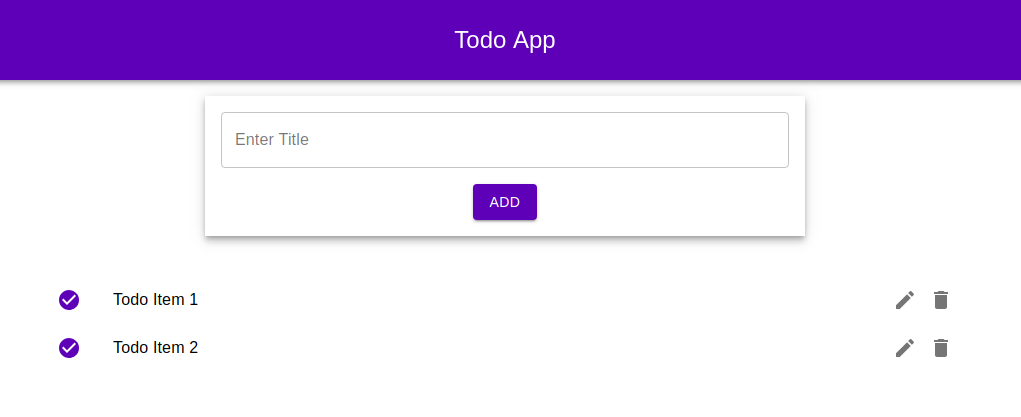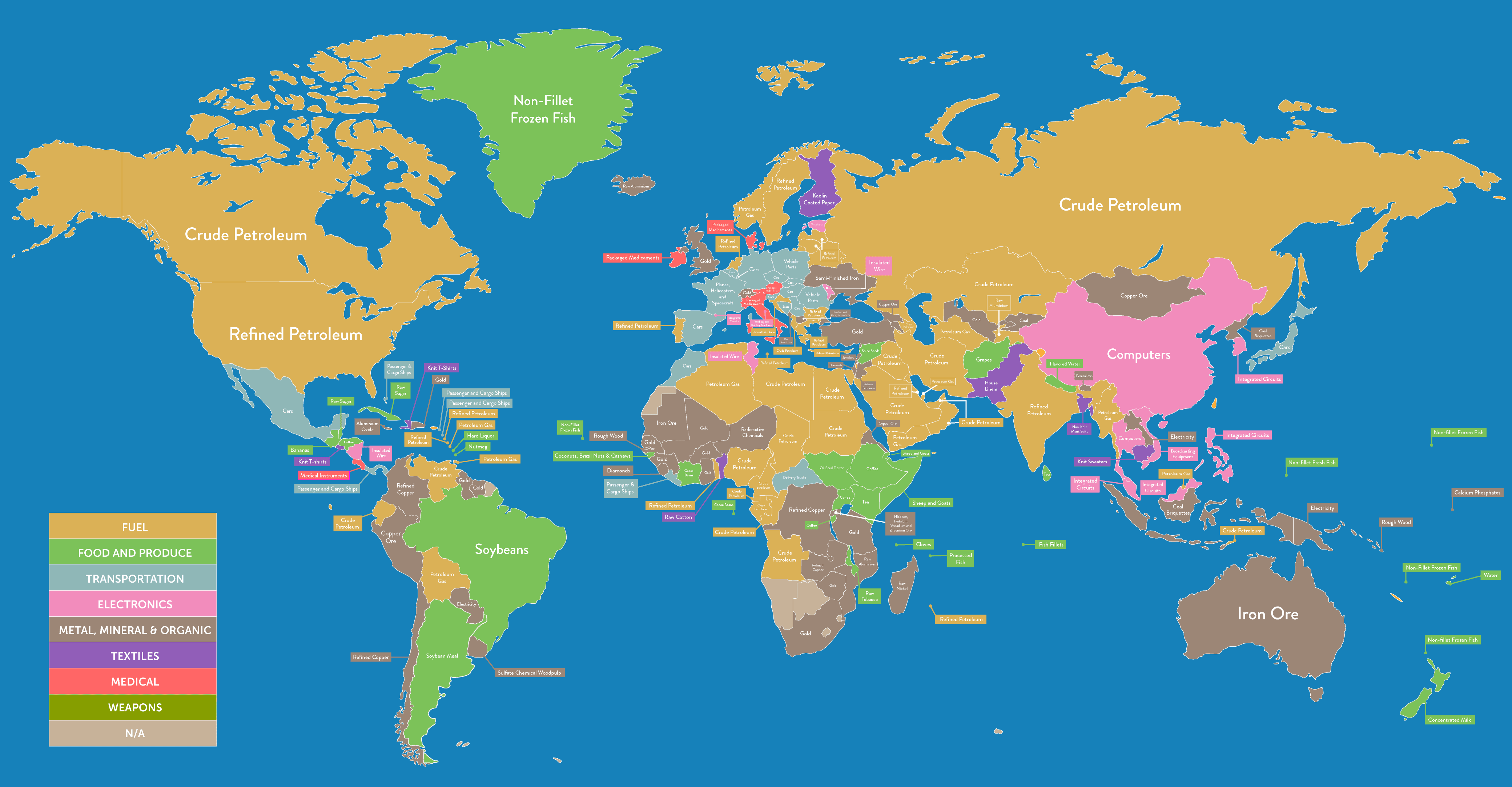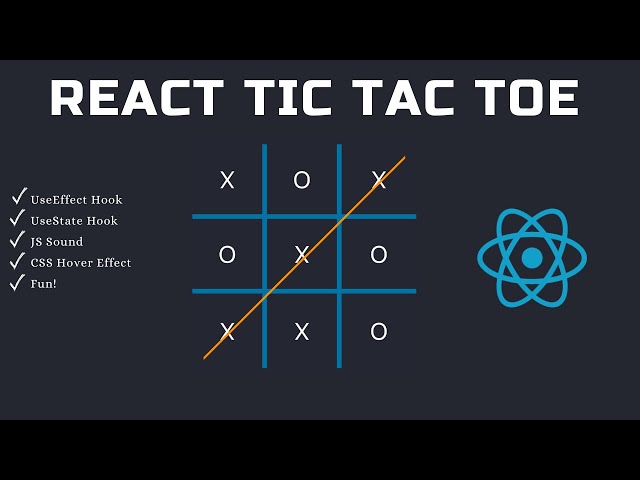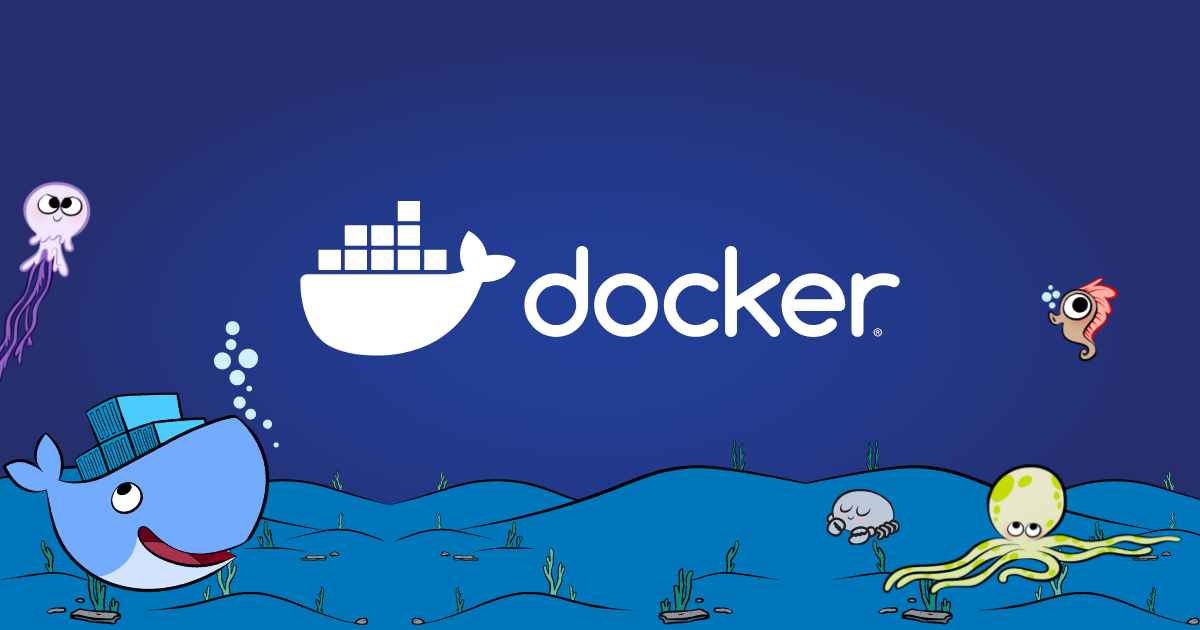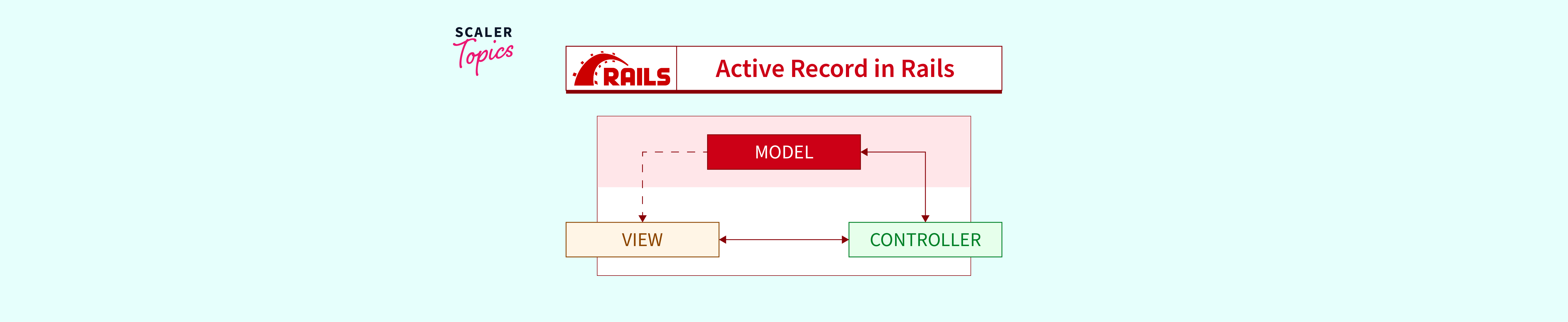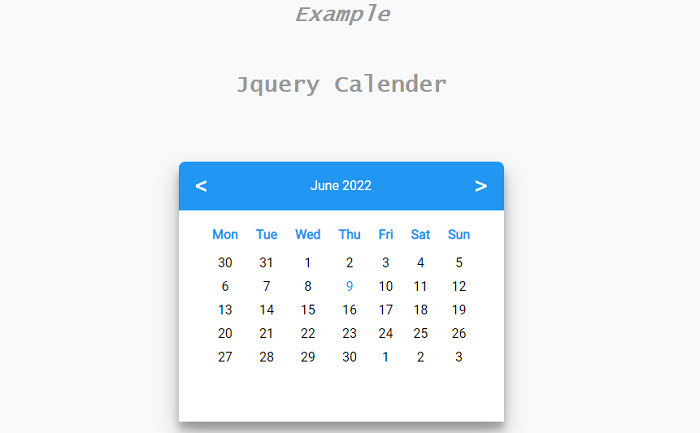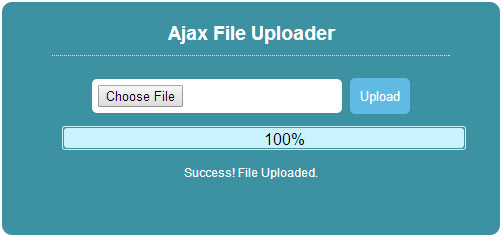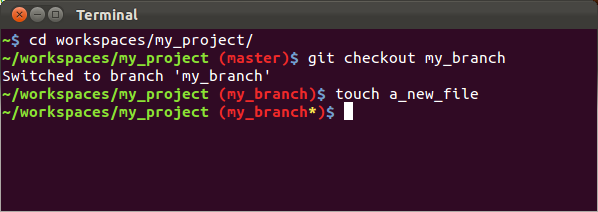Shiva's Home Page
My Person Writings
My contributions in the last year

Posts
Why Choose Coding Chronicles
Welcome to Coding Chronicles, where the world of coding unfolds. Dive into the fascinating realms of JavaScript and Ruby on Rails, as we decipher the intricacies and unveil the artistry behind flawless coding. Our journey isn't just about programming; it's about embracing the challenges and triumphs we face in the realm of computer science. From conquering bugs to mastering new technologies, join us as we share our experiences and unravel the mysteries of this ever-evolving landscape.
In this digital age, every line of code we write paints a piece of the future. At Coding Chronicles, we believe in sharing knowledge, exploring the realms of technology, and conquering the hurdles that come our way. Whether it's a cryptic JavaScript error or an exciting Ruby on Rails project, we're here to document our ventures and provide insights into the world of computer science. Join us in this voyage of bits and bytes, where we transform errors into learnings and challenges into victories. Let's code the future, one keystroke at a time.





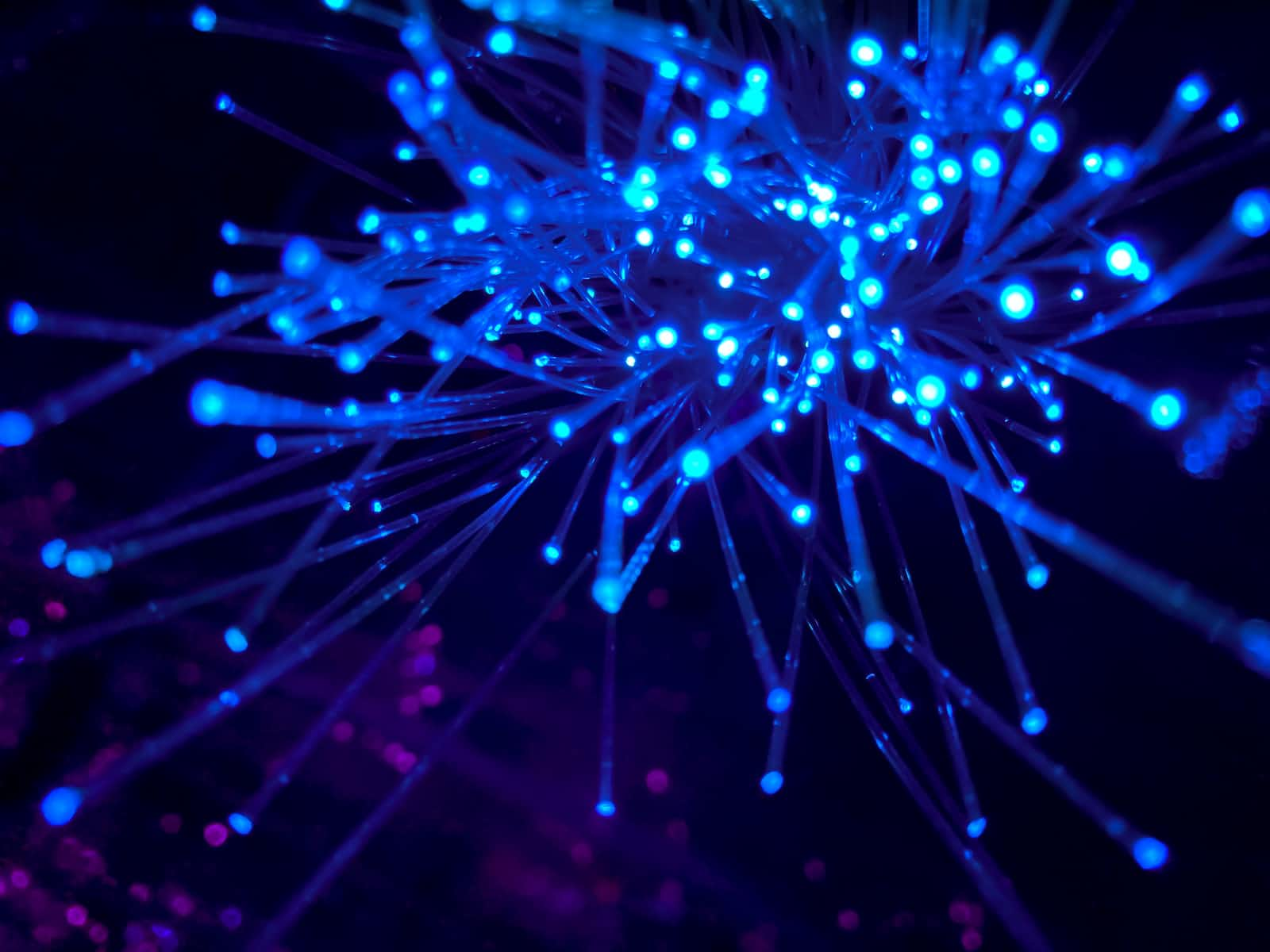
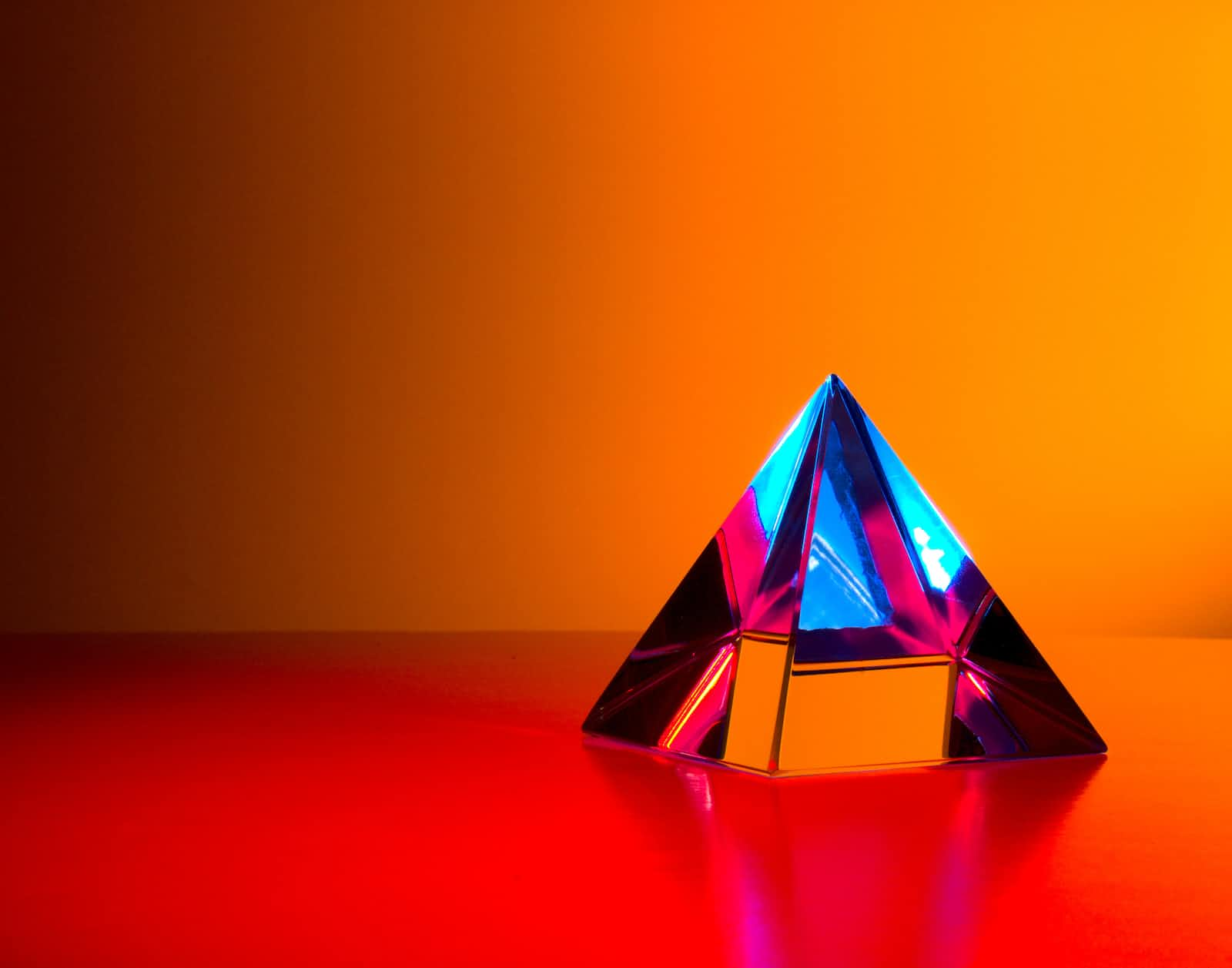



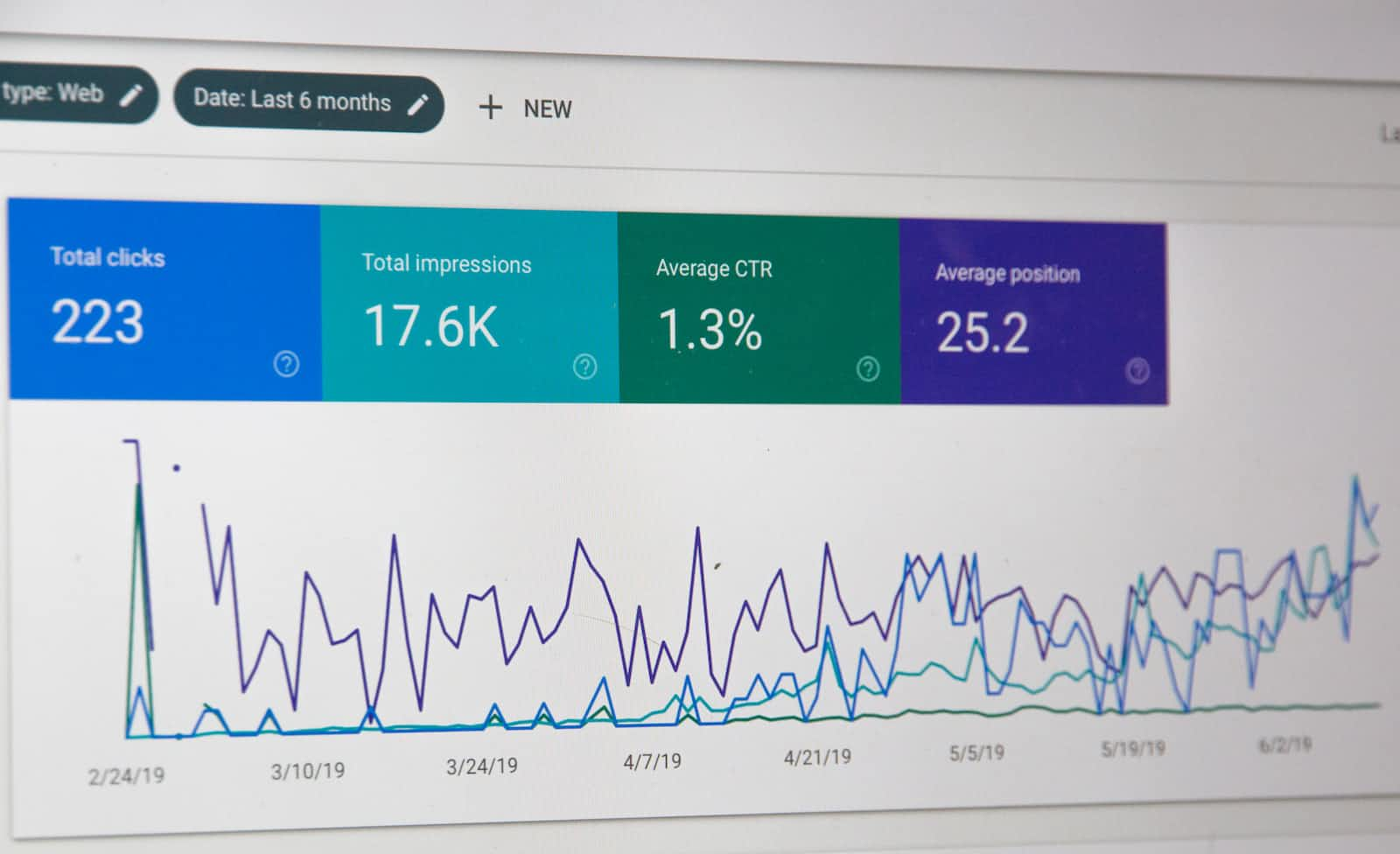
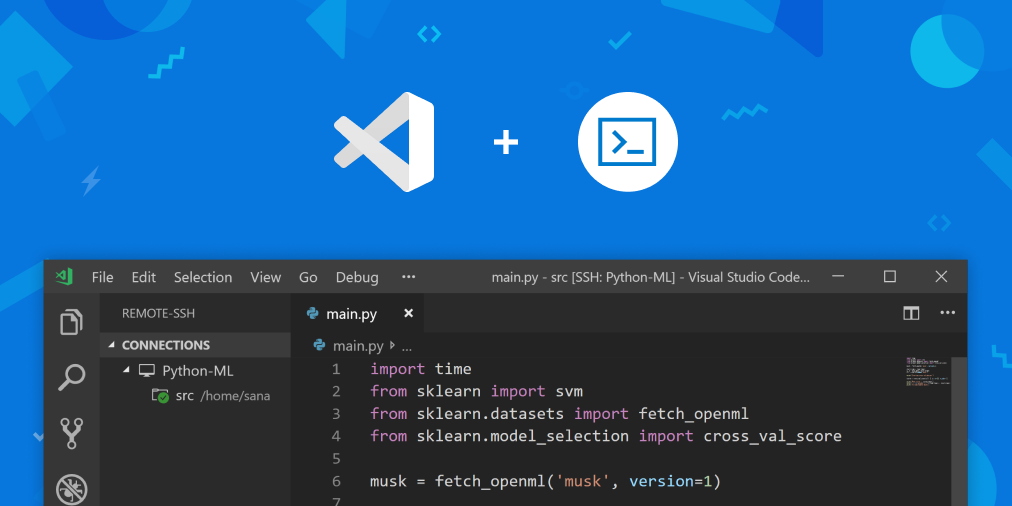



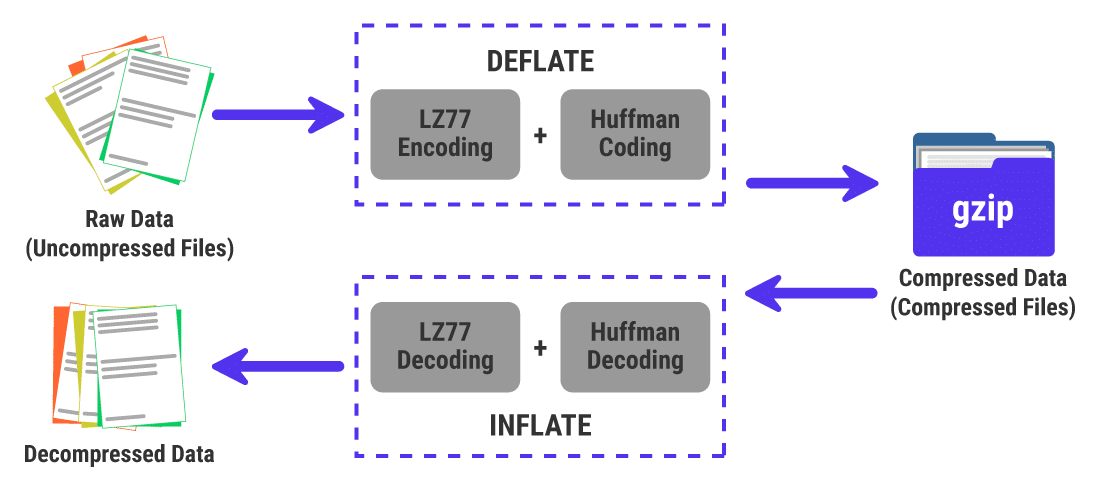

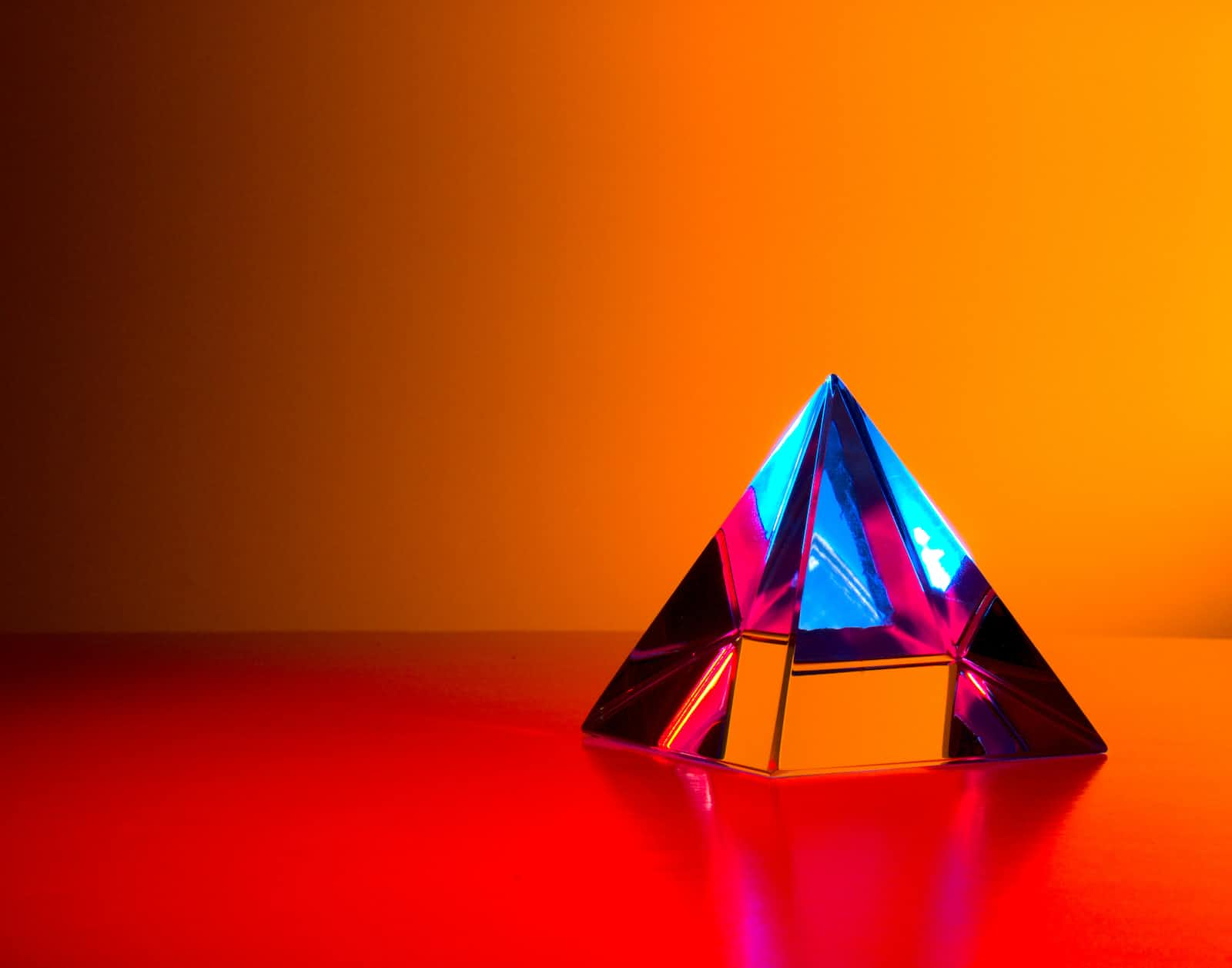
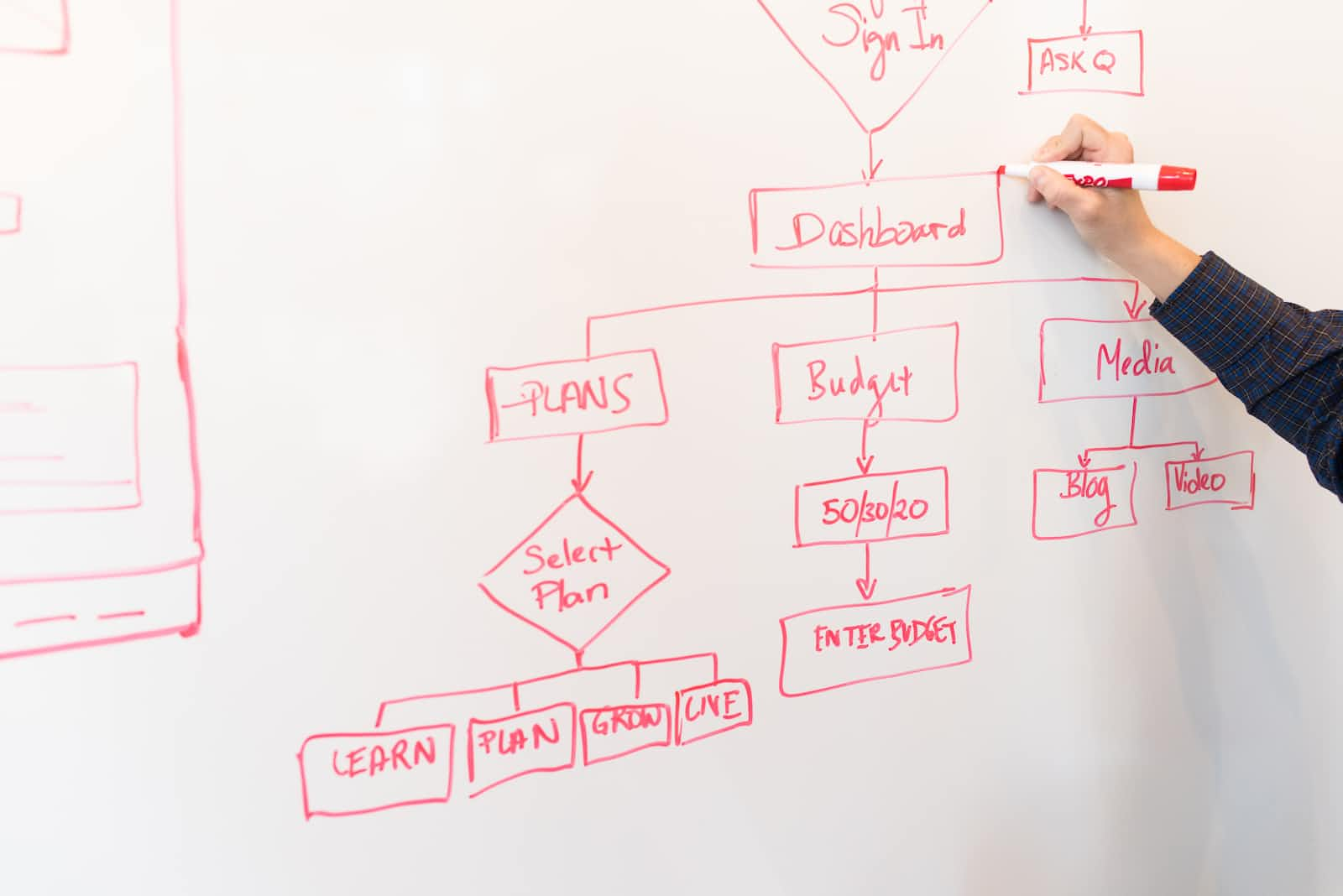

:max_bytes(150000):strip_icc()/javascript-code-173801315-59e92aa0845b3400118d7a25.jpg)